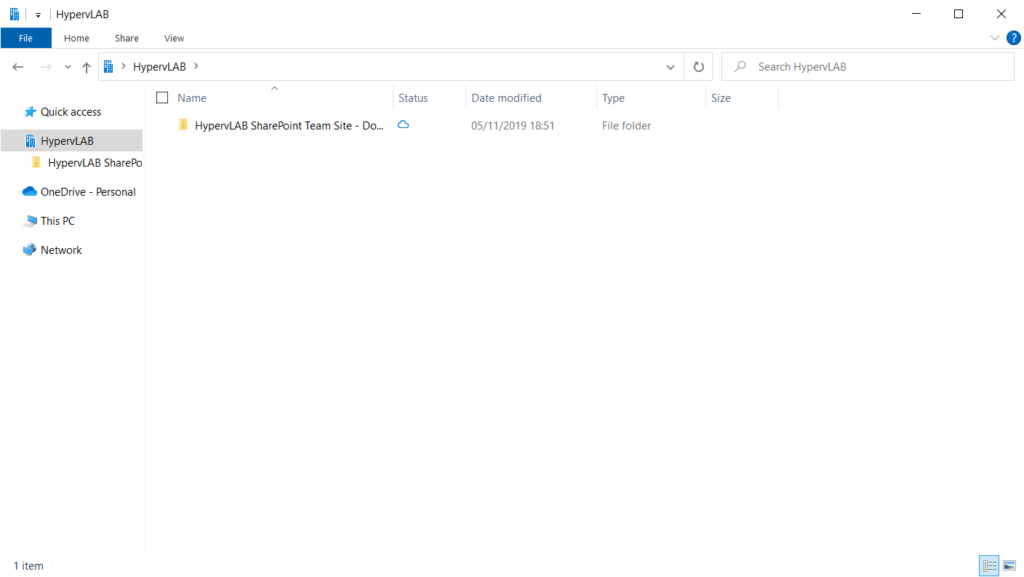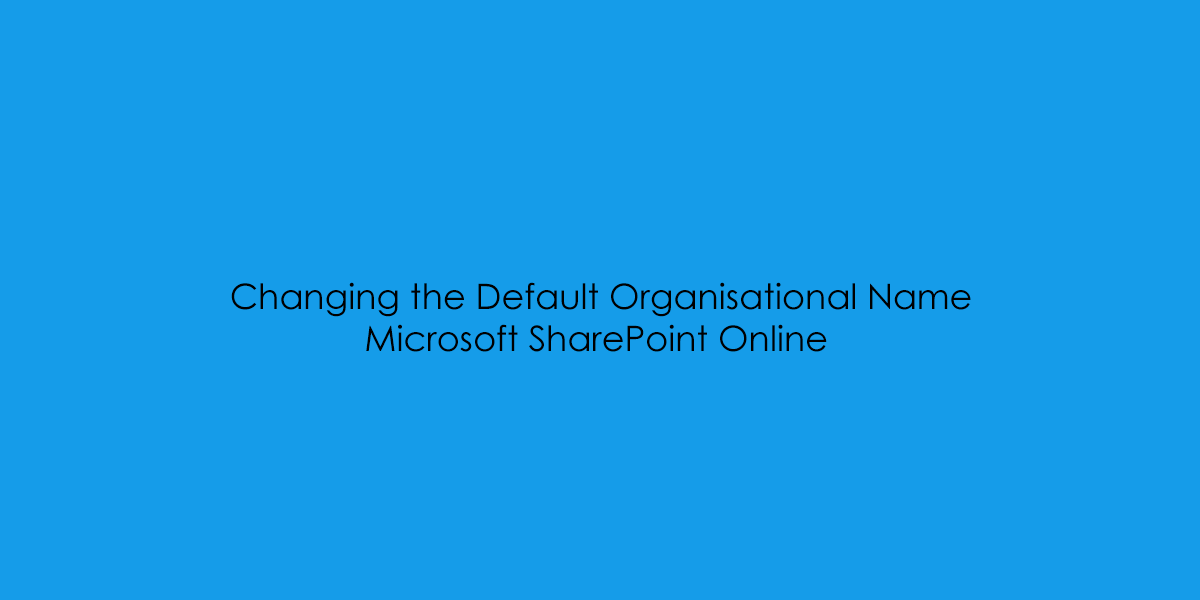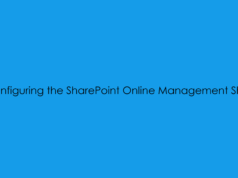While playing around recently with my SharePoint Test Site, I was deploying some document libraries for testing some permissions and migrated data (to be covered in a later blog post) However I found that the OneDrive for Business Folder under File Explorer was showing as “Default Directory”.
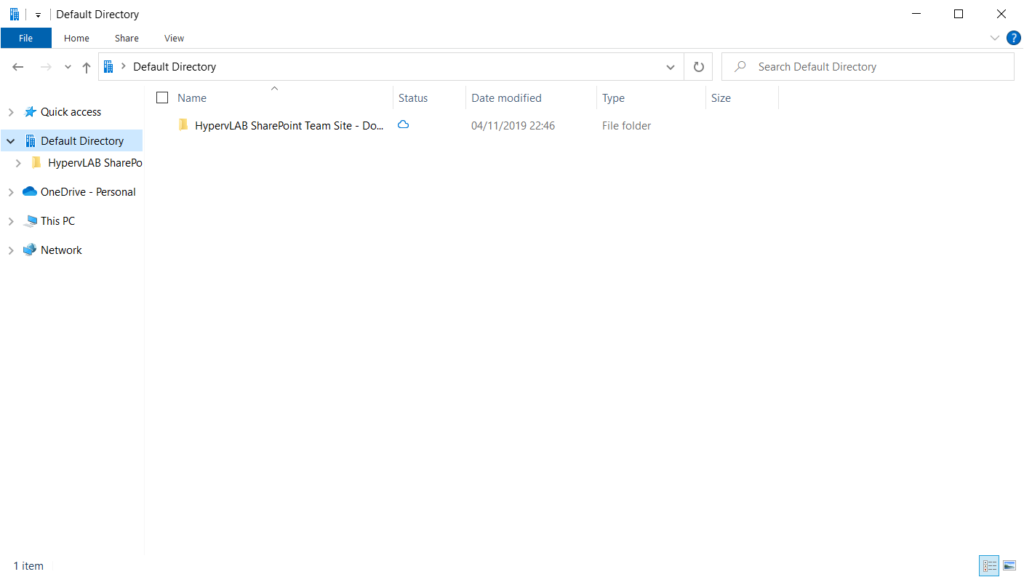
After deploying some Google-Fu on how to change this from within SharePoint/OneDrive for Business, I Found the location under the admin.office.com. From the Admin Portal on the left hind side under “Settings” you want to click on “Organisation Profile”
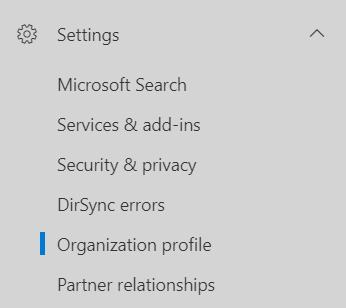
As you can see from the image below the current Organisation Name is “Default Directory”
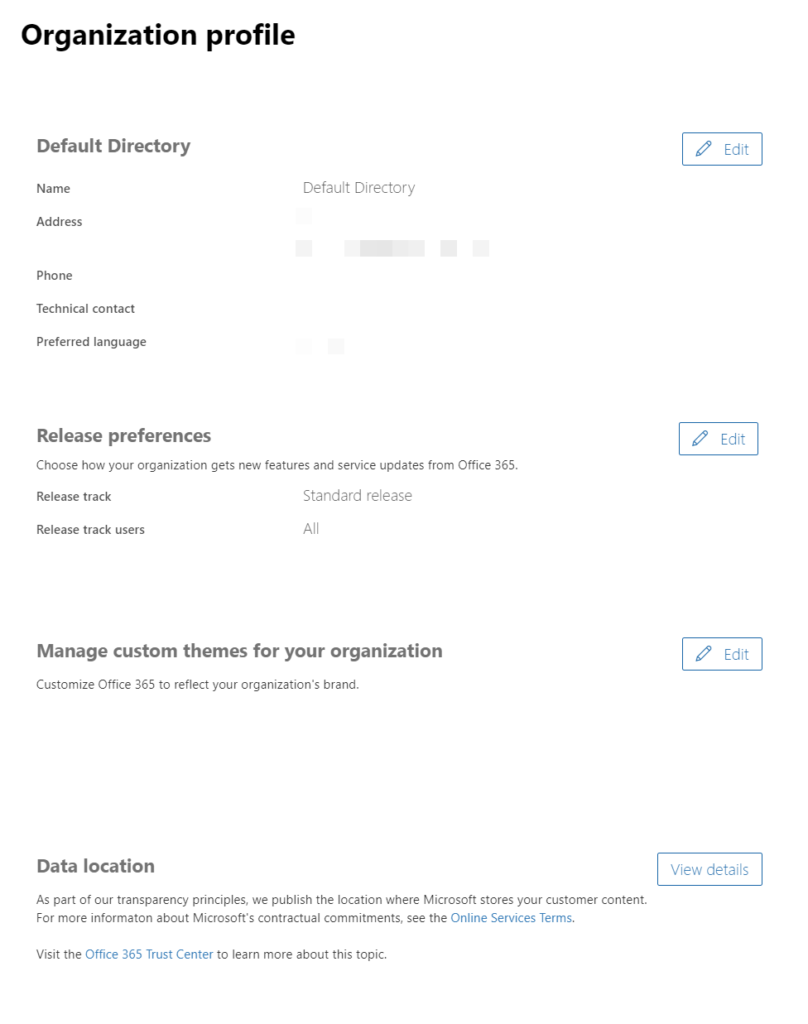
Let’s rename the Organisation to its proper name “HypervLAB”
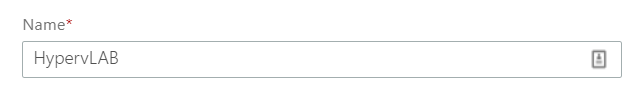
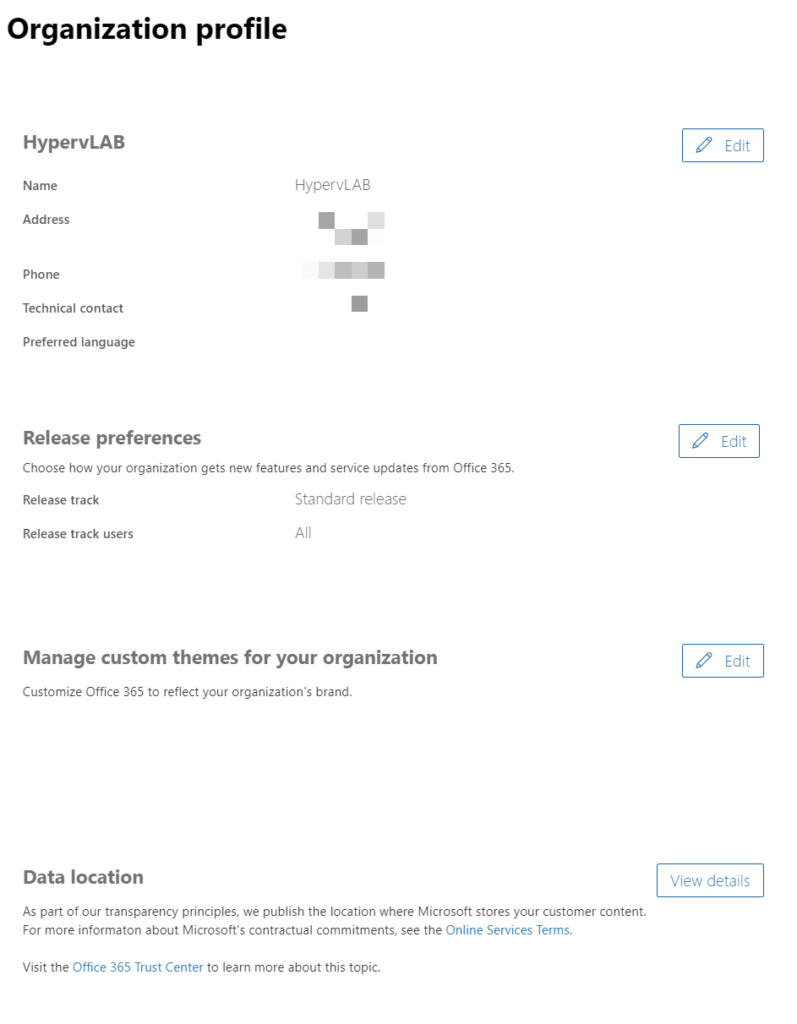
After unlinking the OneDrive for Business Account and logging back into SharePoint and syncing the Company DOcuments Library the OneDrive for Business folder now displays as “HypervLAB” not “Default Directory”