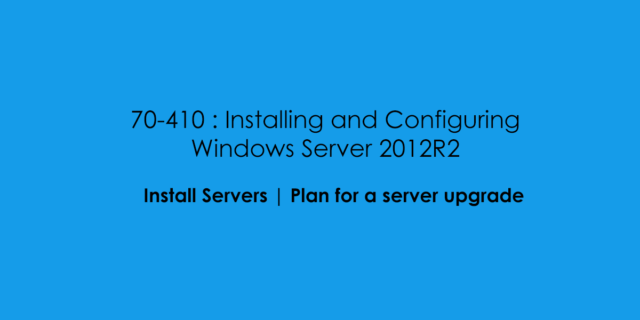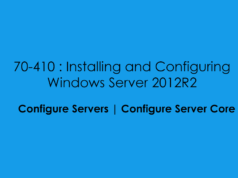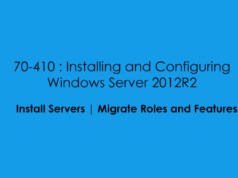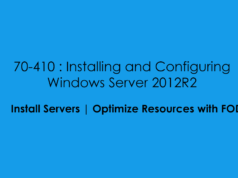When planning on an in-place server upgrade there are a couple of points that are needed to be taken into consideration.
1) What is my current Operating System and what are my OS Upgrade Options?
Lets say for this example that we have a Windows Server 2008R2 Standard Server running File and Print Roles, As you already know that in 2012R2 they have dropped the Enterprise Version and now only have Hyper-V Server, Standard and Datacenter Editions.
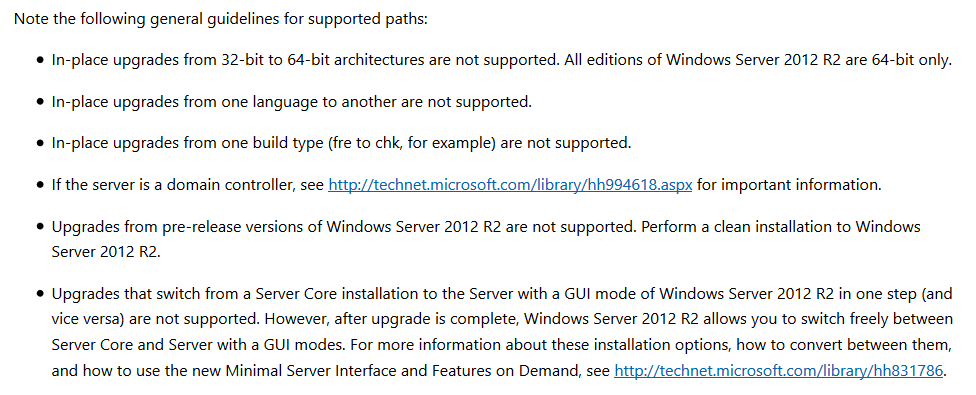
Below is a table showing the upgrade options to 2012R2 [Source]
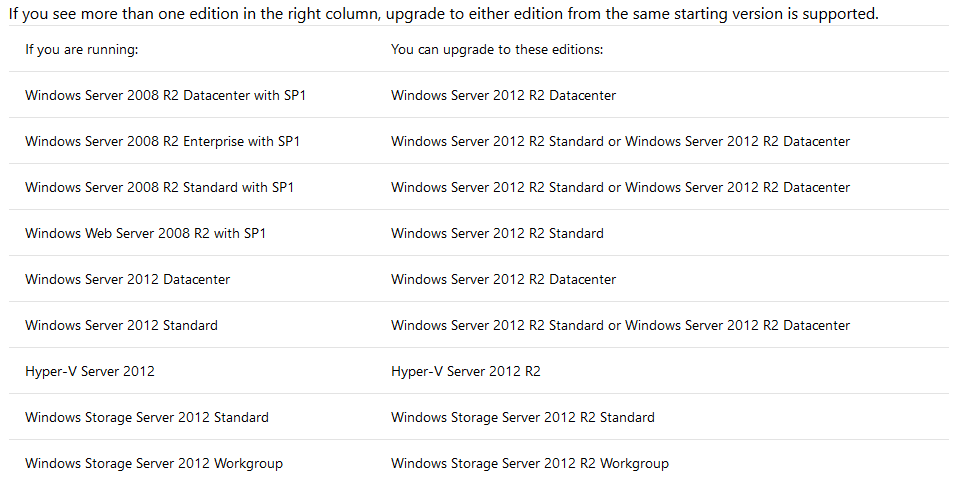
2) Would a Server Role Migration be better for Performance?
I’m sure we’ve all been there, whether you’ve had to inherit an ageing server or had to restore one from a crypto locker virus and the server just about performs ok, but in an ideal world, it would benefit from a server migration. There are some pros to this – mainly you get a clean slate to start, and only the roles and features will be moved over – you might even be able to take advantage of virtualising the old physical server saving costs on hardware refresh.
3) Is this an opertinutiy for Virtualistaion?
Going forward, would it be a better idead to complete a Phyiscal to Virtual Converation and then an OS Upgrade to 2012R2? Running the applicaiton work load within a virtual state gives sytem administrator the ability to add and remove reosurce on the fly, without having to go to Finanace and request for a new server. There are also many bennifits to using virutlation platforms, from ease of management to time saved on backups and restoring.