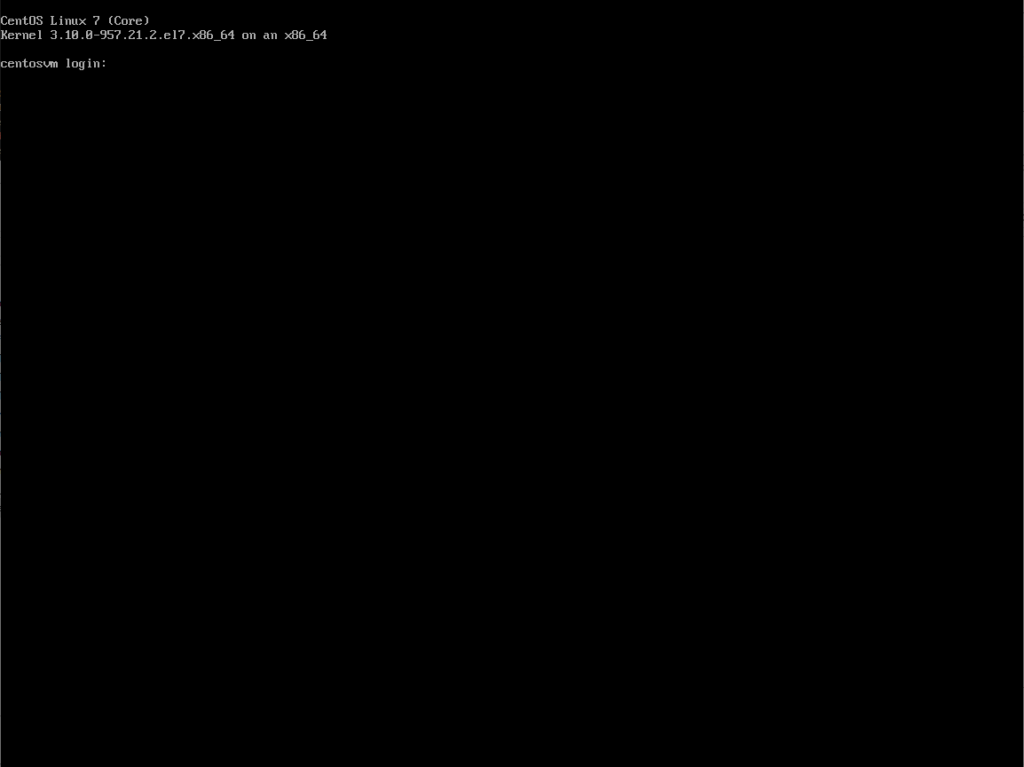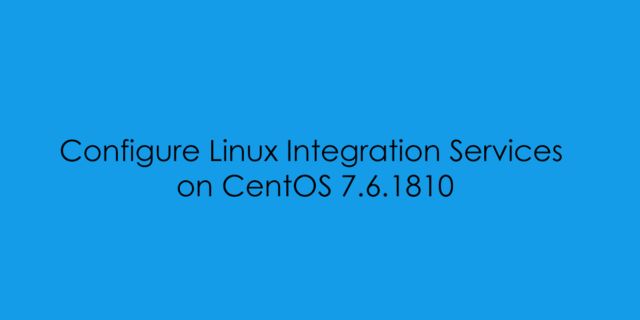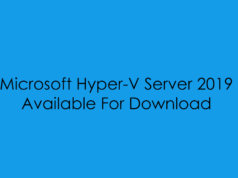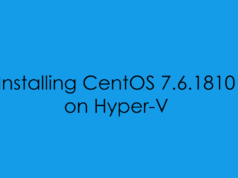UPDATED : 29.09.2019 Version 4.3.4
UPDATED : 26.06.2019 Version 4.3.3
In my previous Linux article, I blogged about installing CentOS 7.6 on Hyper-V using a Generating Two Template. You can review that article here. Following on from the installation now we will cover installing the Hyper-V Linux Integration Services Package.
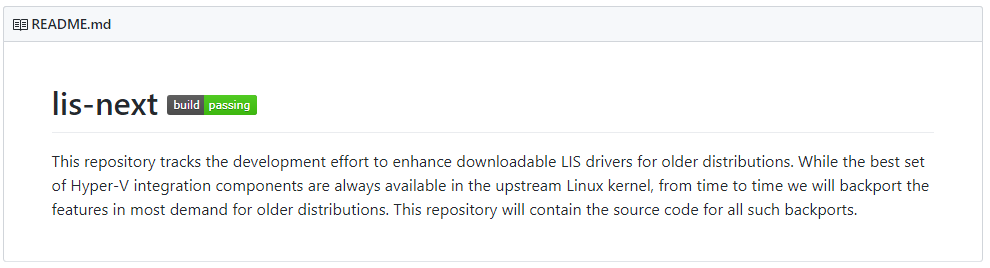
So following on from the previous article you will need to log into your CentOS Deployment and Obtain the IP address.
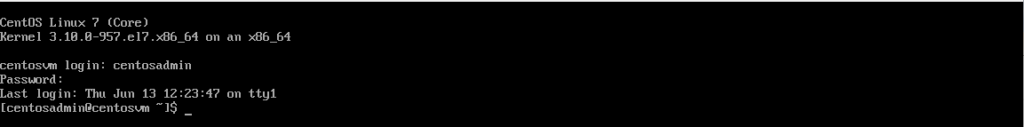
Once you have logged into the server you can use the command.
ip ato obtain the loopback (local) address and the eth0 ip address.
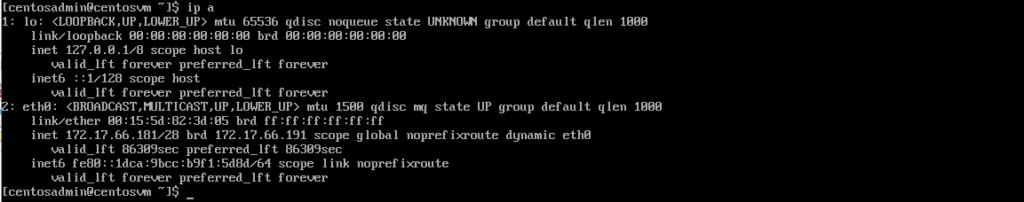
Next you will want to open your favourite SSH Client (I Recommend PuTTY) and login to your virtual machine.
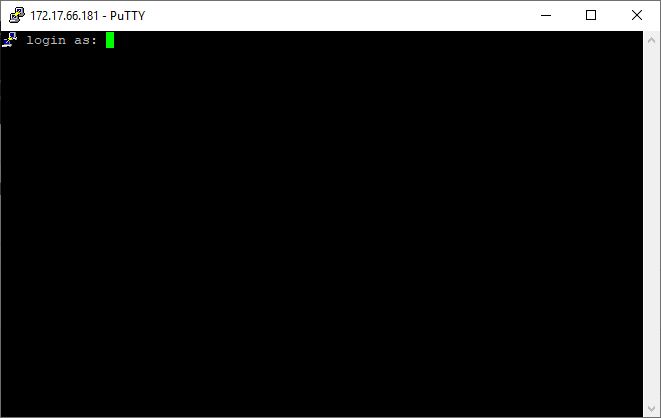
To check on the latest release of the LIS Package you can use the GitHub Releases Page for the LIS Project: https://github.com/LIS/lis-next/releases.
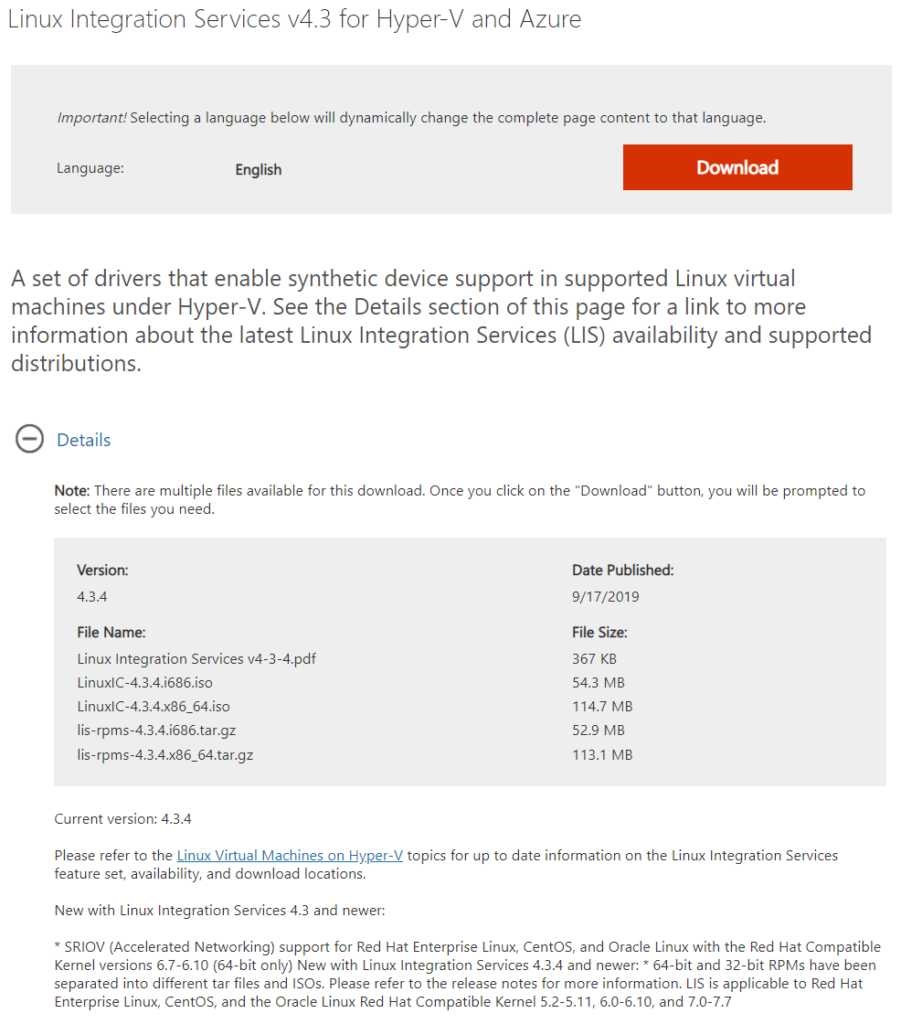
For this install, you will want to download the lis-rpms-x.x.x.tar.gz
For ease of use, I’ve created a single line installer which will download the 4.3.3.tar.gz file and execute the install.
cd tmp ; curl https://download.microsoft.com/download/6/8/F/68FE11B8-FAA4-4F8D-8C7D-74DA7F2CFC8C/lis-rpms-4.3.4.x86_64.tar.gz -o lis-rpms.tar.gz ; tar zxvf lis-rpms* ; cd LISISO/ ; sudo bash install.shNOTE: Kernel Version!
The very latest kernel (at time of post ) currently: 3.10.0-957.21.2.el7 is not supported by this release of the LIS Package, you may have to wait for the next release.
the kernel packaged with a fresh install of CentOS 7.6.1810 is:
Linux centosvm.local 3.10.0-957.el7.x86_64 #1 SMP Thu Nov 8 23:39:32 UTC 2018 x86_64 x86_64 x86_64 GNU/Linux.
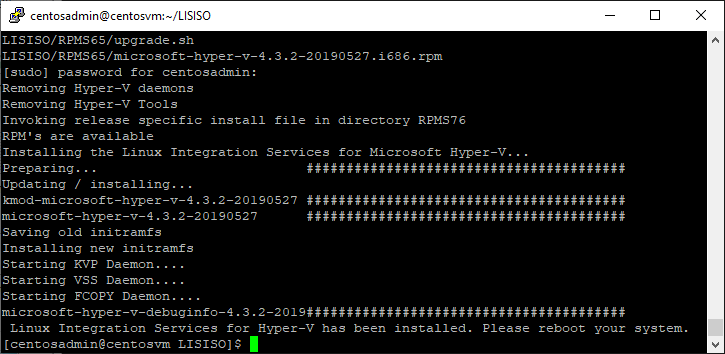
Once the installation is completed, You Need to complete a system update otherwise you may experience a slow reboot followed by this error:
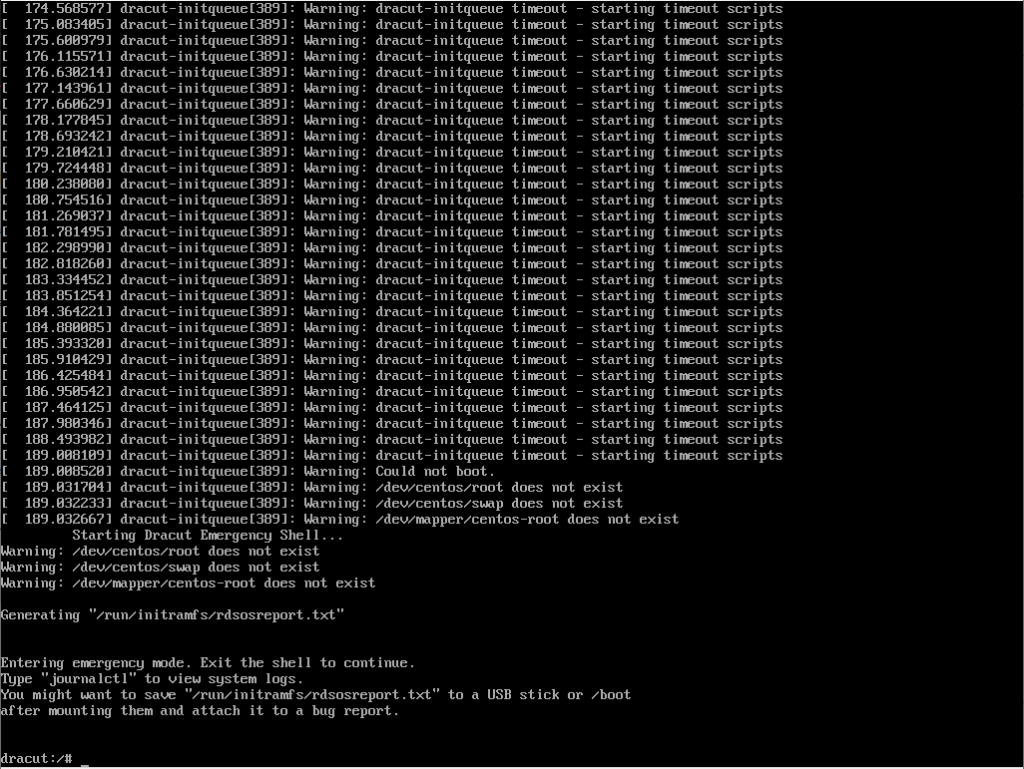
To Rectify this issue you need to go to the Virtual Machine settings and disable Secure Boot.
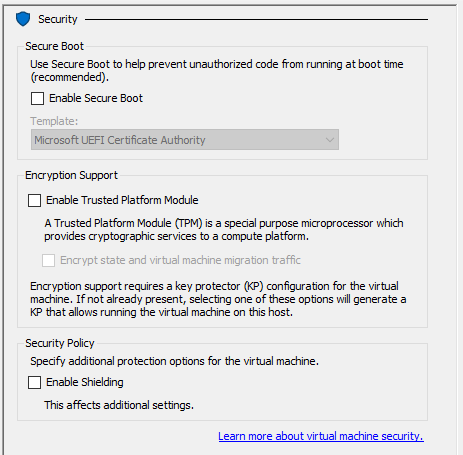
Once you have disabled Secure Boot you will be able to log back in and complete the system update running:
sudo yum update ; shutdown now Once the update has been completed you can shutdown the Virtual Machine and re-enable Secure Boot and carry on using the Virtual Machine with the Linux Integration Services installed.
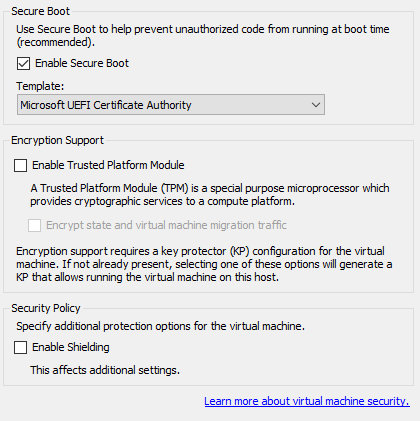
Boot Virtual Machine and you’re good to go!