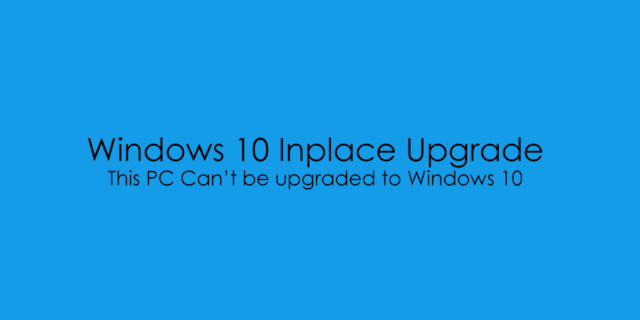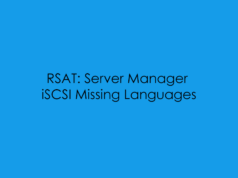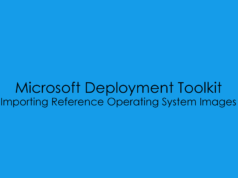So Windows 10 1903 May 2019 Upgrade has been released! This evening i though i would take the dive and upgrade my main rig to the latest build having run 1809 for most of last year. Having gone to the Microsoft Website i downloaded the Media Creation Toolkit
Download Here: https://www.microsoft.com/en-gb/software-download/windows10
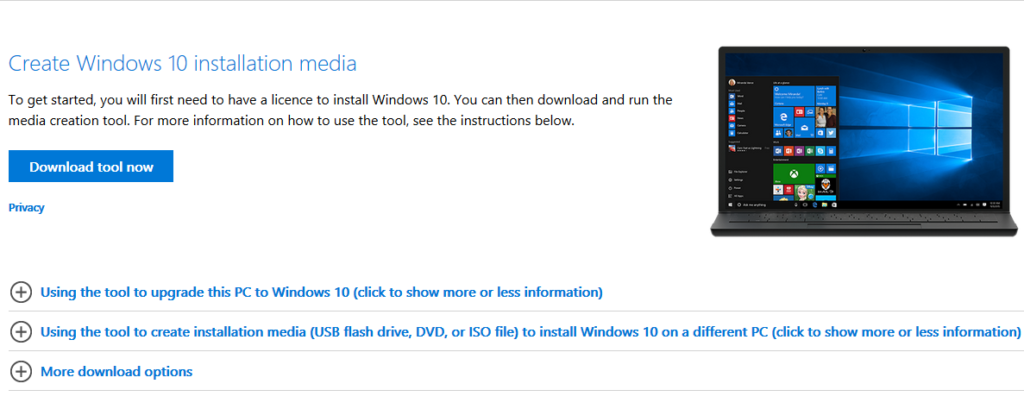
Downloaded and Created an Installation ISO Ready for my MDT Updates and various lab requirements. Once the ISO was built, I mounted it on my pc and ran through the initial setup and was presented with the following error:
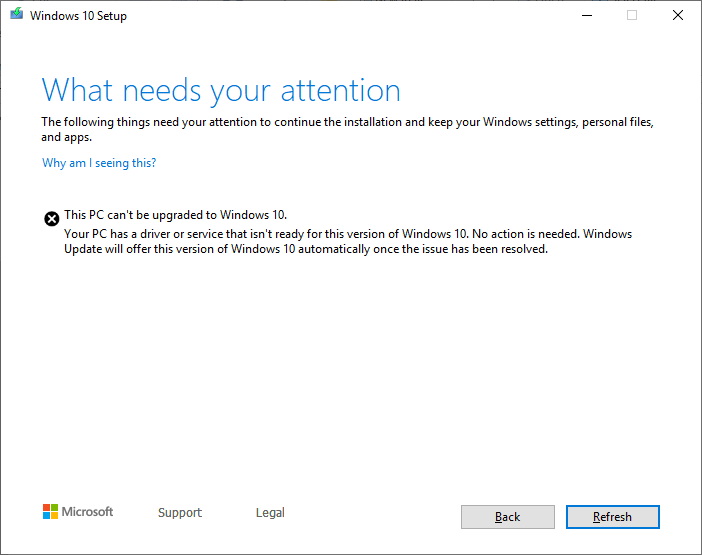
Having gone to my favourite internet search engine (Obviously Ask Jeeves) 😂
I found this article on the Microsoft Technet Forums (Source)
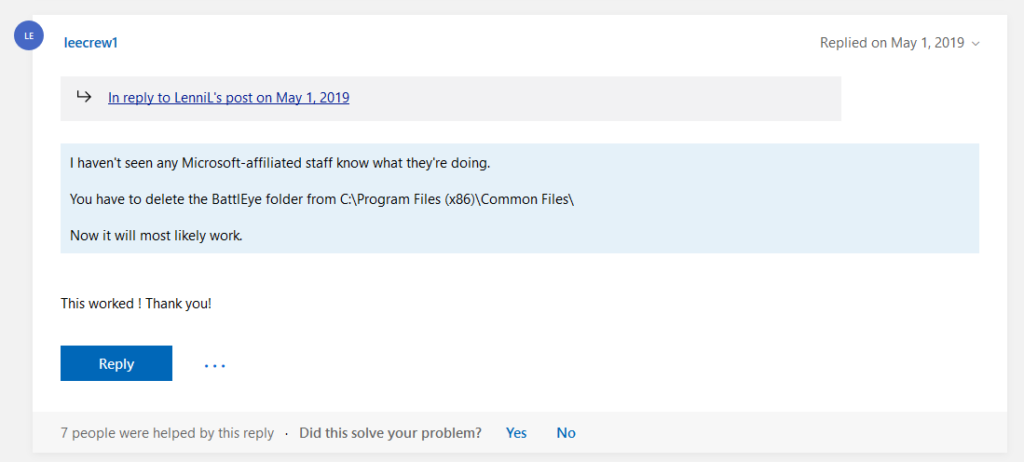
After navigating to the C:\Program Files (x86)\Common Files and removing said BattlEye Folder, I restarted the 1903 Installation Setup process and the error went away!!
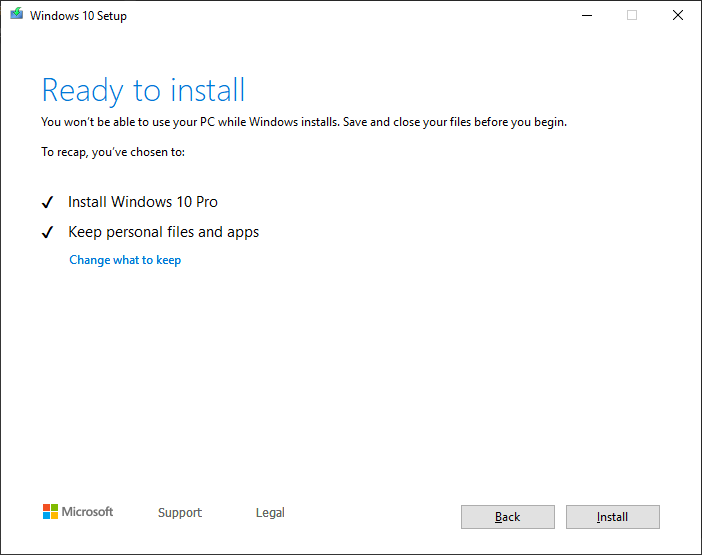
Like i say, i though i’d write the super fast blog post as i’m sure other may come across this issue, and not want to have to rebuild their rigs!