In this blog post, I will cover the principles of adding additional User Principal Name for your Active Directory Domain, this is usually required when the internal domain has been created as either a .local suffix or has a prefix of ad.hypervlab.co.uk or corp.hypervlab.co.uk.
Firstly let’s have a look at what a User Principal Name is:
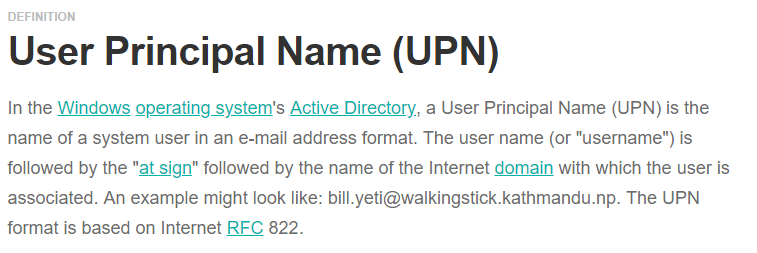
Next, we can check what current User Principal Name suffixes are in the domain:
Get-ADForest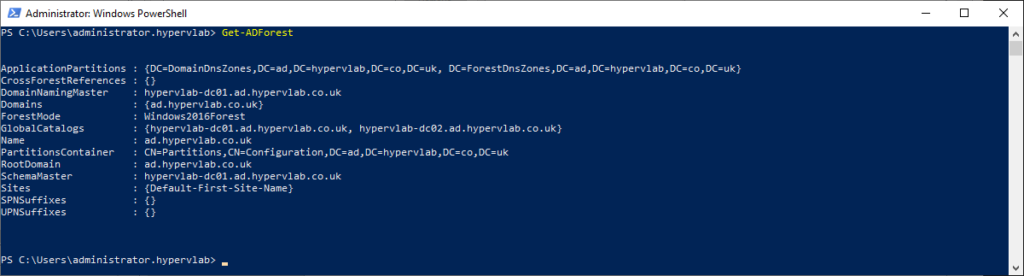
Notice how currently in the above graphic the UPNSuffixes is empty. Now to resolve this we will need to open the ‘Active Directory Domains and Trusts’ Console.
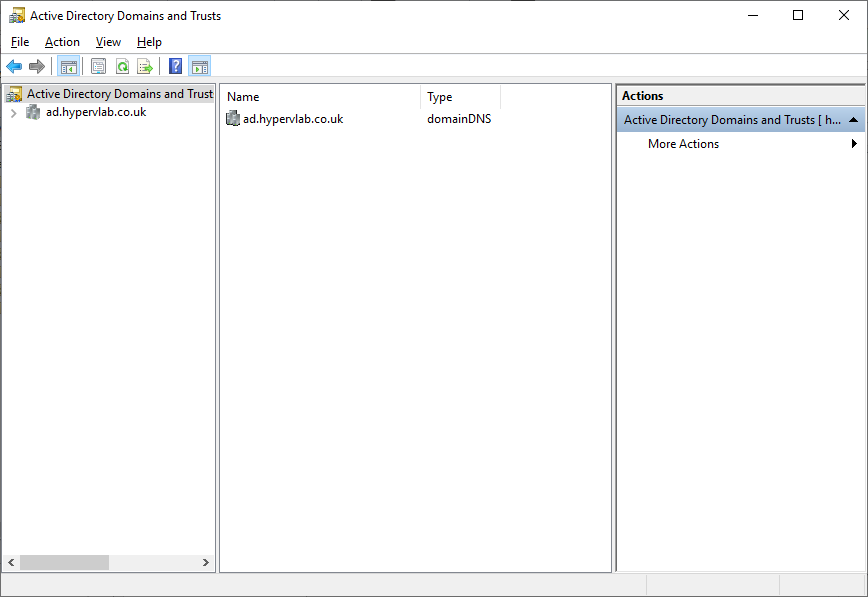
From the ‘Active Directory Domains and Trusts’ Console right click on the ‘Active Directory Domains and Trusts’ Text on the top left pane and select properties.
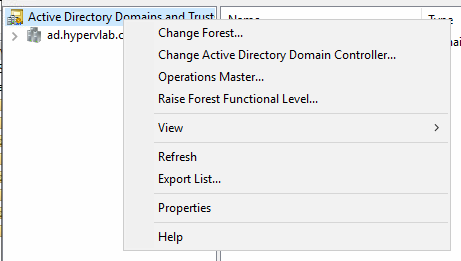
From the UPN Suffixes Window enter the alternative suffix address you want to use, Normally this would do a ‘Top Level Domain (TLD)’ which is accessible over the Internet.
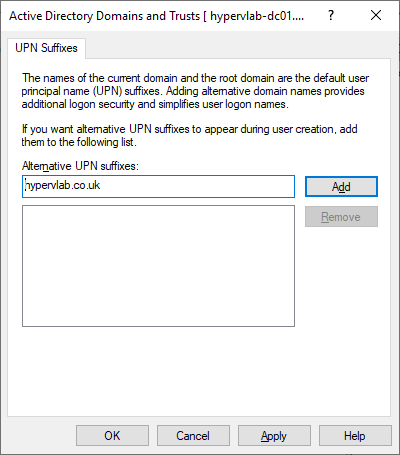
To check that the new UPN Suffix has been saved into the Active Directory Schema we can use the same Get-ADForrest command:
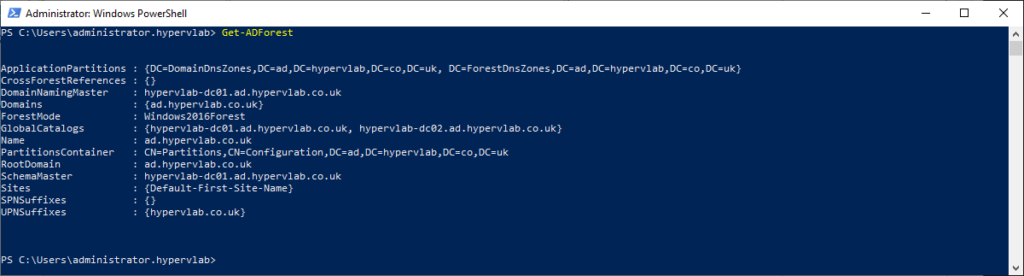
As we can see from the graphic above the UPNSuffixes has now been populated with the hypervlab Top Level Domain.

































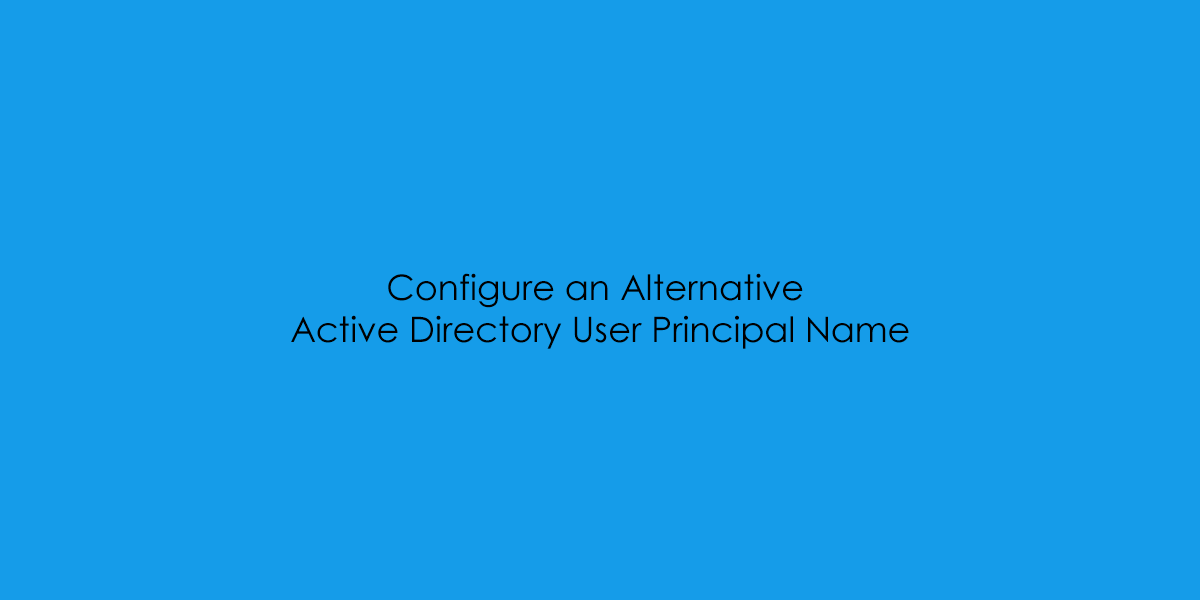
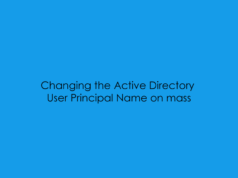

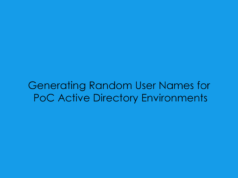



Greetings! Very helpful advice in this particular post! It’s the little changes which will make the greatest changes. Thanks a lot for sharing!