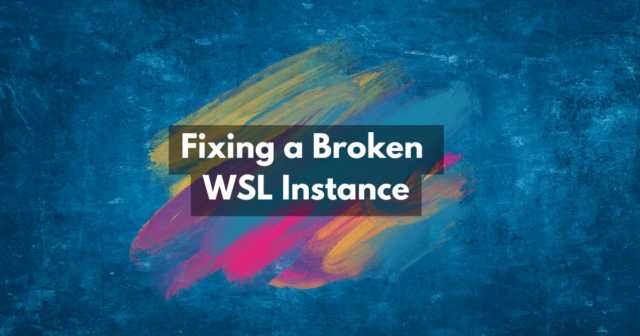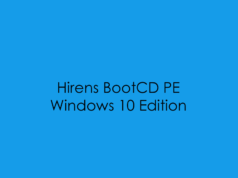So this afternoon after work, I wanted to try and troubleshoot something that would require using my Ubuntu WSL Instance. However when I came to start said Ubuntu 22.04 Instance, I was greeted with the following message:
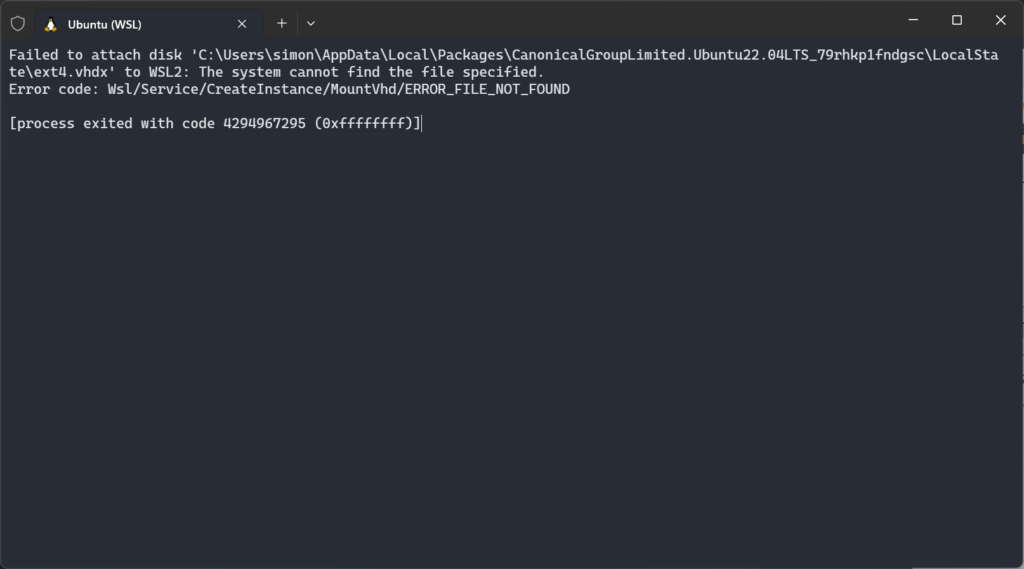
This was a tad annoying I admit, But it sparked blogging mojo, So here is the post.
Checking the file path, we can confirm we have no ext4.vhd
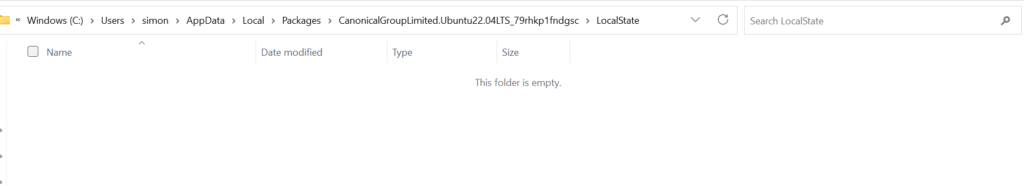
So how do we fix this? Well firstly we need to check what instance we have under wsl to find this run
wsl.exe -l 
Next, we need to unregister the broken instance of Ubuntu 22.04
wsl.exe --unregister Ubuntu-22.04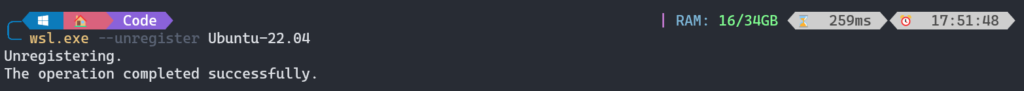
After removing the failed instance, we can now reinstall
wsl.exe --install Ubuntu-22.04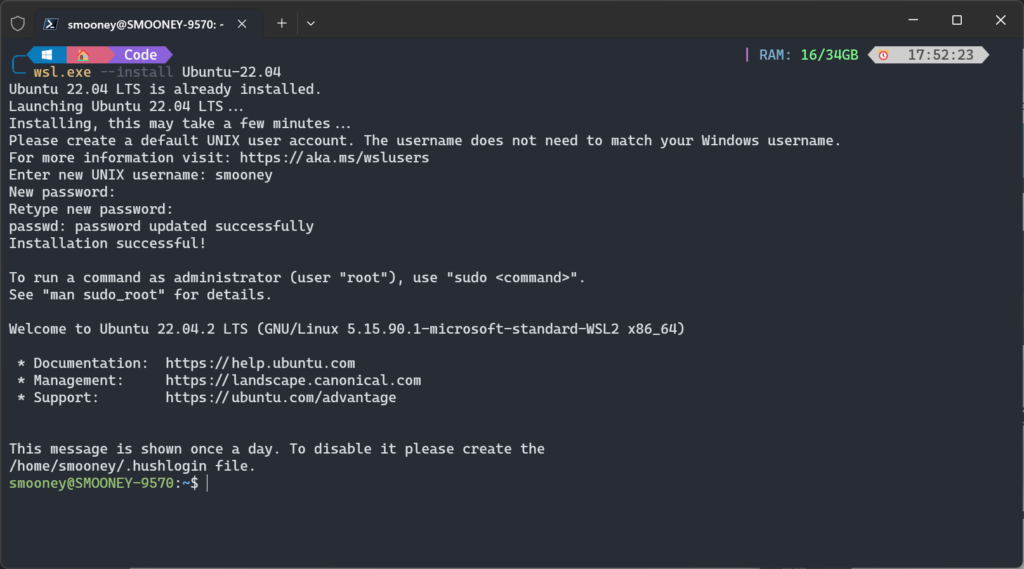
and that people is the shortest blog post I’ve written in a while, BUt it fixed my issue and got me blogging again 🥳
For more information on WSL, Check out the Microsoft Learn page: https://learn.microsoft.com/en-us/windows/wsl/