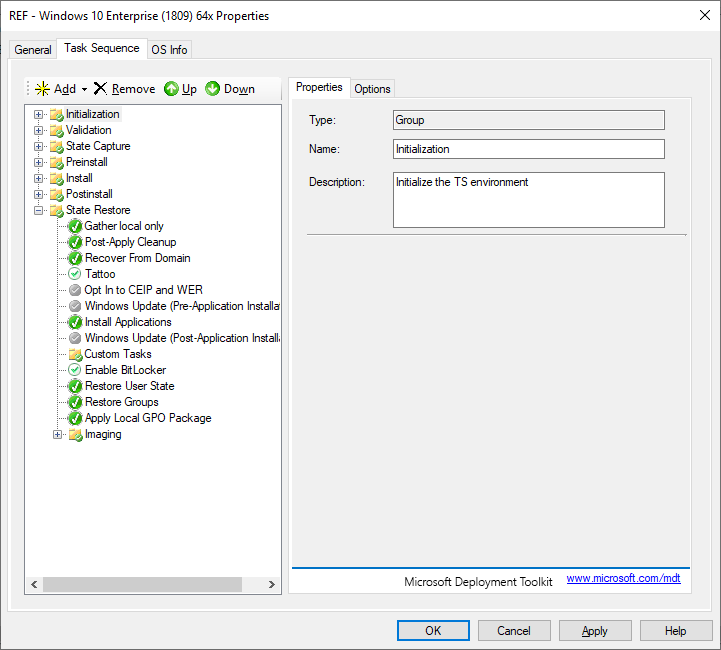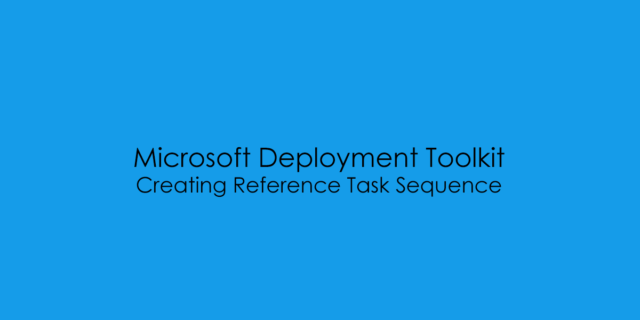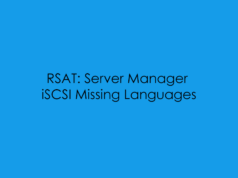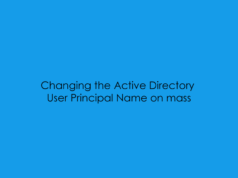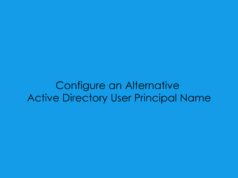From the Task Sequences Folder, like we did with the Operating System I like to break down the Folders to Client and Server with OS Release Versions. For Example:
Operating System
-> Windows 10
-> 1809
– Windows Server 2019
– > VL Media
– > Semi Annual
– > Insider Preview
To Create the Windows 10 Task Sequence Folders we can use the code below:
Import-Module "C:\Program Files\Microsoft Deployment Toolkit\bin\MicrosoftDeploymentToolkit.psd1"
New-PSDrive -Name "DS001" -PSProvider MDTProvider -Root "D:\ReferenceShare"
new-item -path "DS001:\Task Sequences" -enable "True" -Name "Windows 10" -Comments "" -ItemType "folder" -Verbose
new-item -path "DS001:\Task Sequences\Windows 10" -enable "True" -Name "1809" -Comments "" -ItemType "folder" -Verbose
Remove-PSDrive -Name "DS001"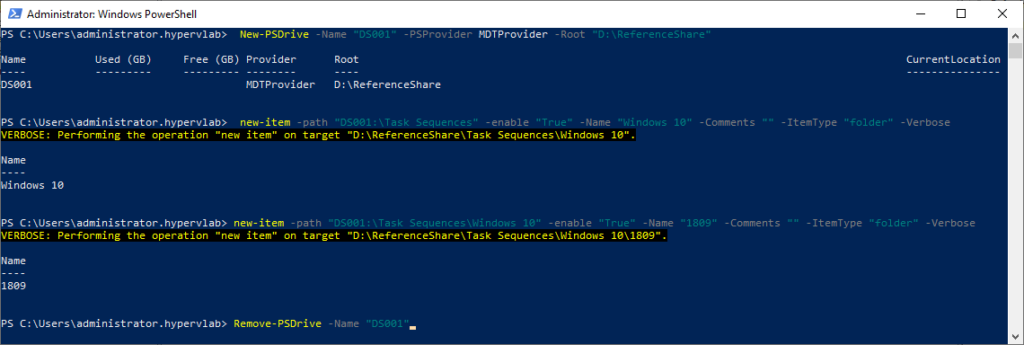
On the right under Actions select ‘New Task Sequence’
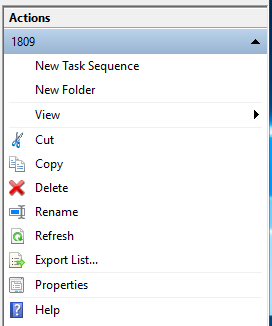
Assign an Task Sequence Unique ID and Name.
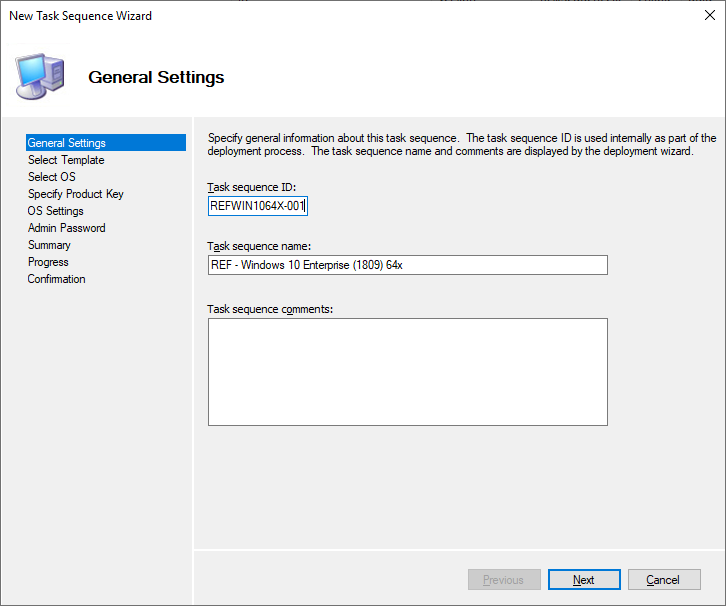
Select ‘Standard Client Task Sequence‘.
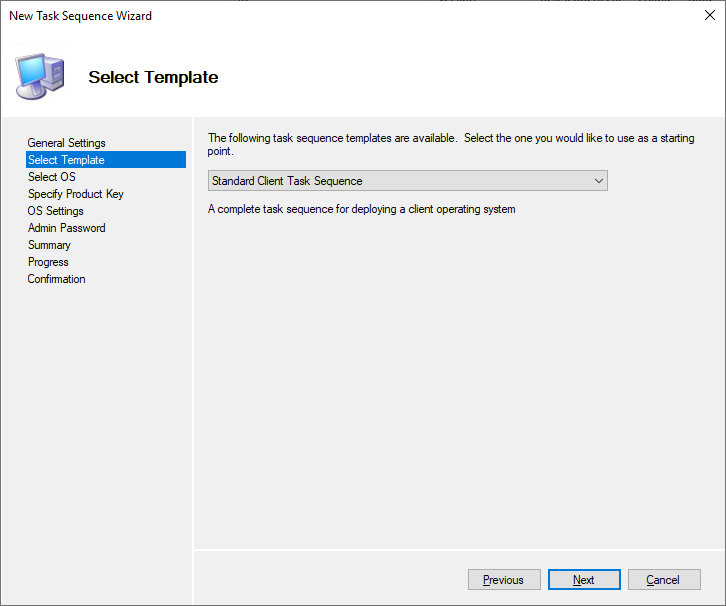
Choose the ISO Image you want to use for the Reference Media.
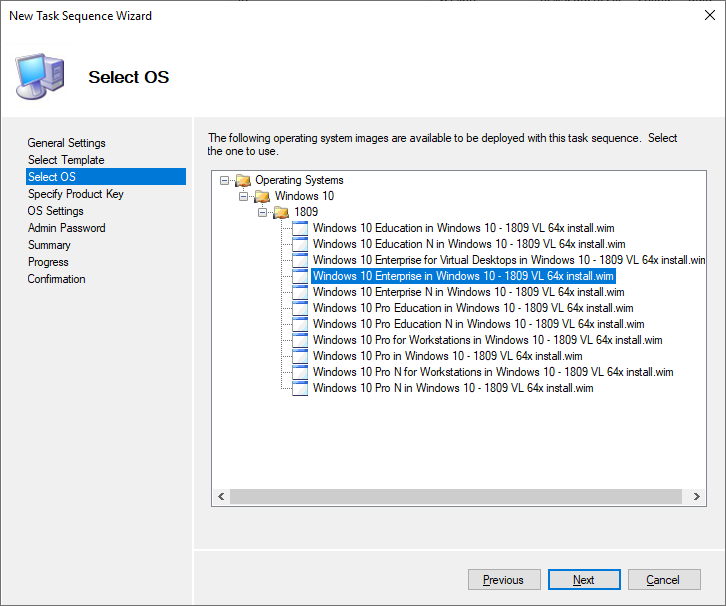
At this stage we don’t need a product key to be assigned, this will be covered during the ProductionShare Post.
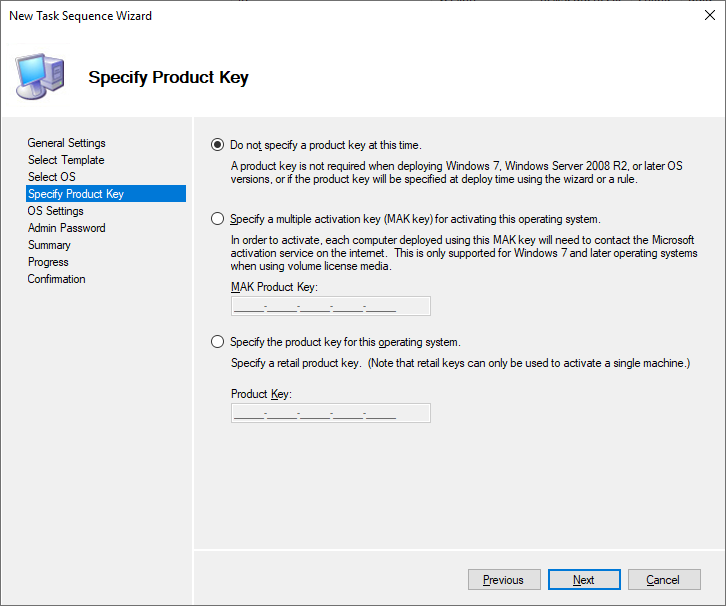
Define the Full Name, Organisation and Home Page
NOTE: This can also be configured during the ProductionShare.
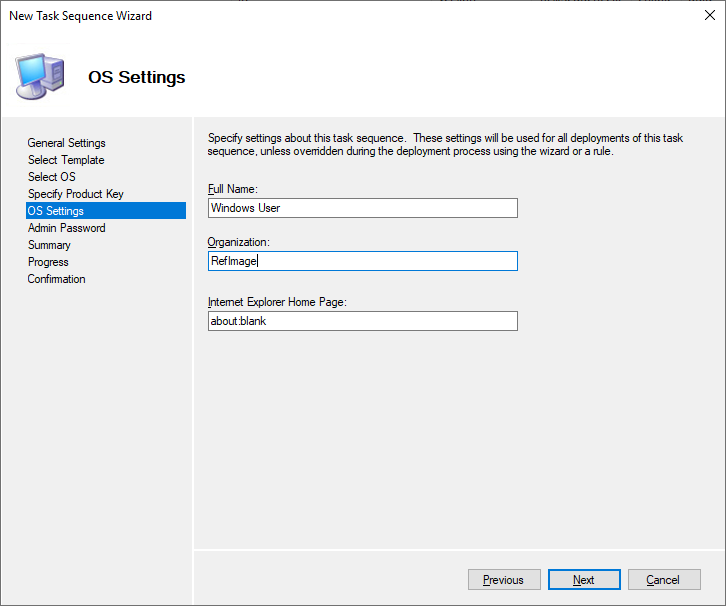
Again at this stage we dont nesasily need to define a local adminstrator password as it will be completed during the DeploymentShare or managed with LAPS (Local Administrator Password Solution).
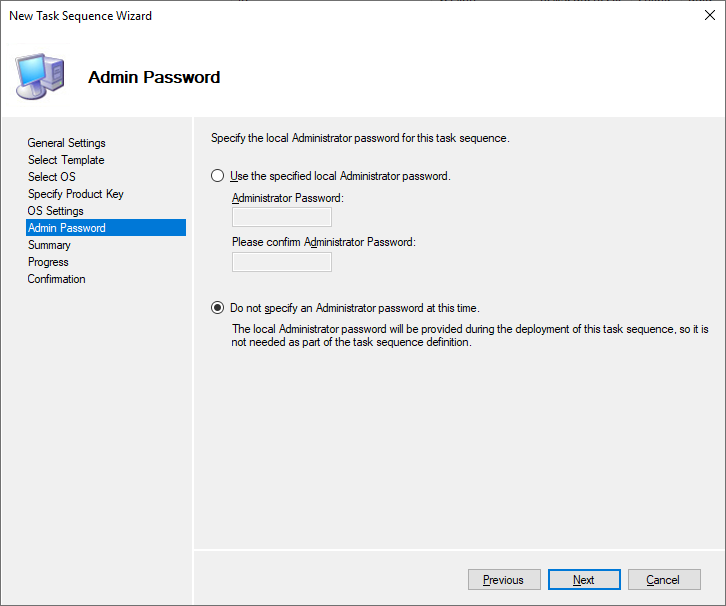
Pre-Setup Task Sequence Summary.
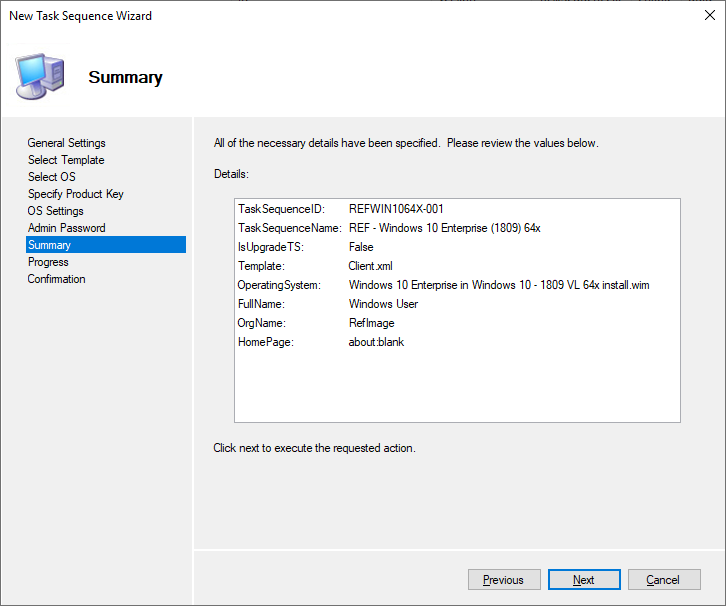
Task Sequence Creation Completed! If you click on the ‘View Script’ you get a PowerShell Export of the code used to create the task sequence.
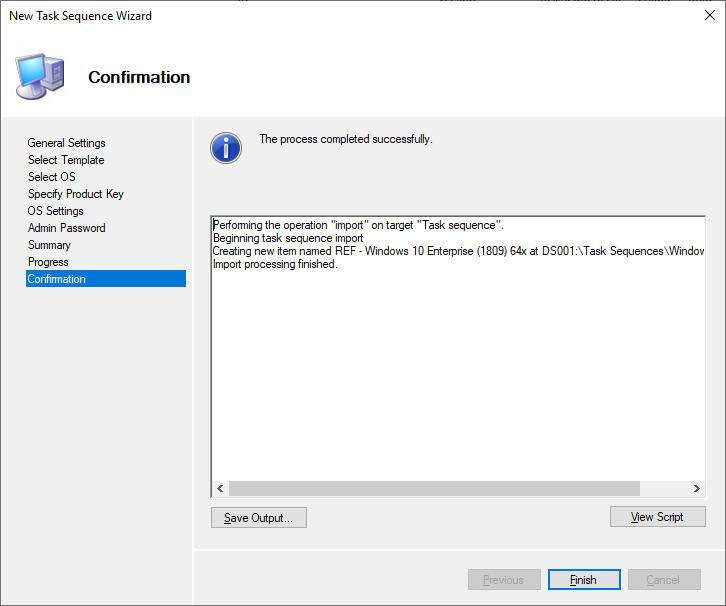
Import-Module "C:\Program Files\Microsoft Deployment Toolkit\bin\MicrosoftDeploymentToolkit.psd1"
New-PSDrive -Name "DS001" -PSProvider MDTProvider -Root "D:\ReferenceShare"
import-mdttasksequence -path "DS001:\Task Sequences\Windows 10\1809" -Name "REF - Windows 10 Enterprise (1809) 64x" -Template "Client.xml" -Comments "" -ID "REFWIN1064X-001" -Version "1.0" -OperatingSystemPath "DS001:\Operating Systems\Windows 10\1809\Windows 10 Enterprise in Windows 10 - 1809 VL 64x install.wim" -FullName "Windows User" -OrgName "RefImage" -HomePage "about:blank" -Verbose
Remove-PSDrive -Name 'DS001'Default Client Task Sequence