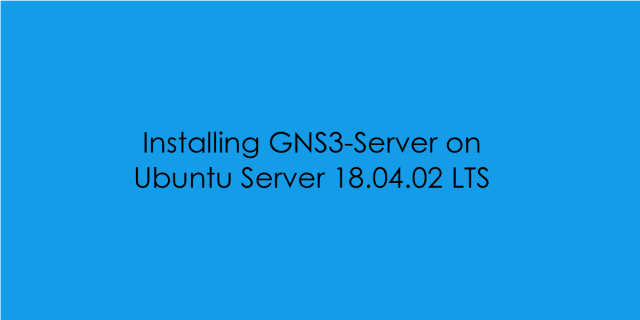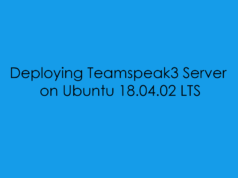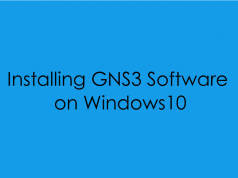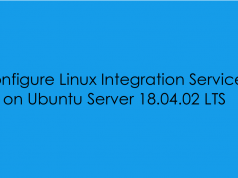NOTE: This blog post does not cover the front end installation of GNS3.
GNS3 – Graphics Network Simulator is a software package which allowed an end user to simulator networking without having to spend the money on physical hardware. Its an awesome tool I’ve now been using for a couple of months to help me strengthen my enterprise networking knowledge, while i would love to have the physical hardware but current budget doesn’t allow for a spare rack of hardware!G
In this blog post i will cover the remote server setup. this allows me to run the server side on my hyper-v cluster at home while having the GNS3 Simulator front end installed on my desktop and laptop.
First off i will be using Ubuntu 18.04.02 LTS for the base OS – this will be installed on a Hyper-V Generation Two Virtual Machine with the ExposeVirtualizationExtensions Parameter Enabled.
Get-VM gns3-server | Set-VMProcessor -ExposeVirtualizationExtensions $True
Once the installation is completed, i personally like to enable the LIS Service Package. which I’ve already blogged about here.
From the newly deployed Virtual Machine once we have logged in we can execute the following code to install the gns3-server.
Note: This will also install docker
cd /tmp
curl https://raw.githubusercontent.com/GNS3/gns3-server/master/scripts/remote-install.sh > gns3-remote-install.sh
sudo bash gns3-remote-install.sh
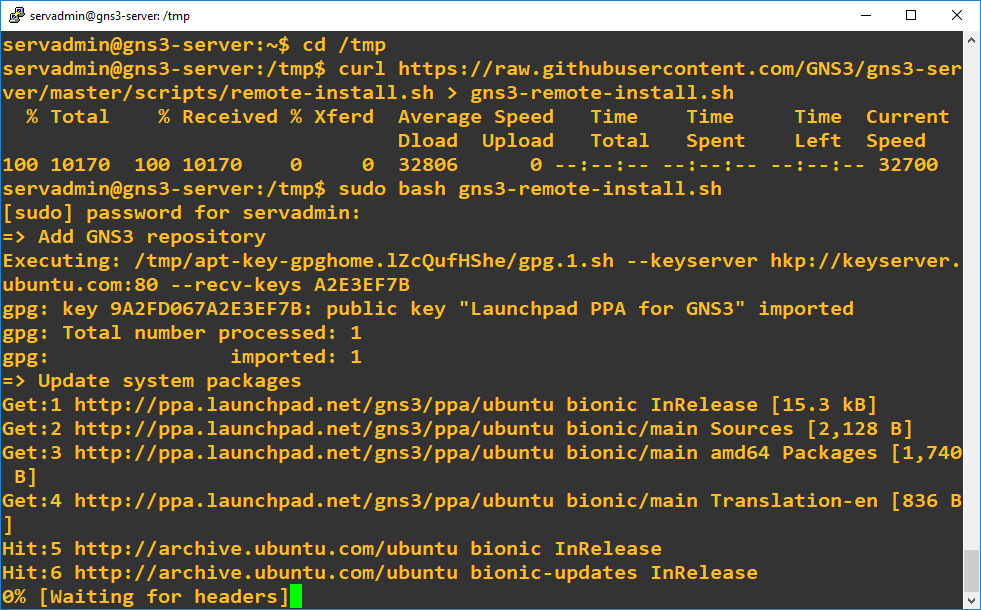
Once the installation of GNS3 Server has completed, i would advise we reboot the Virtual Machine to ensure that all the services come as expected.
When you open GNS3 for the first time you will be prompted by the Setup Wizard.
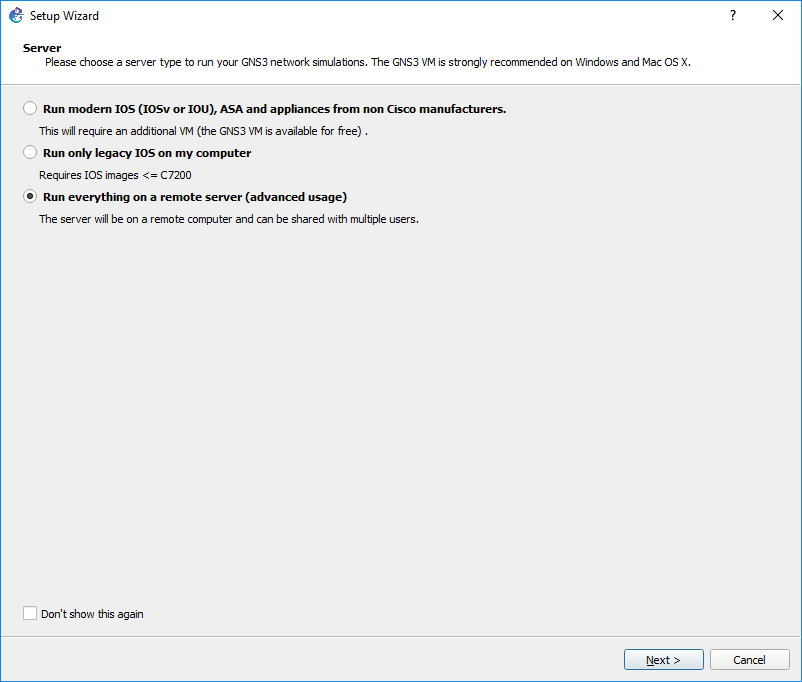
For this example I’m going to run the solution on my remote hyper-v cluster. On the next tab you need to grab the IP Address if your Virtual Machine.
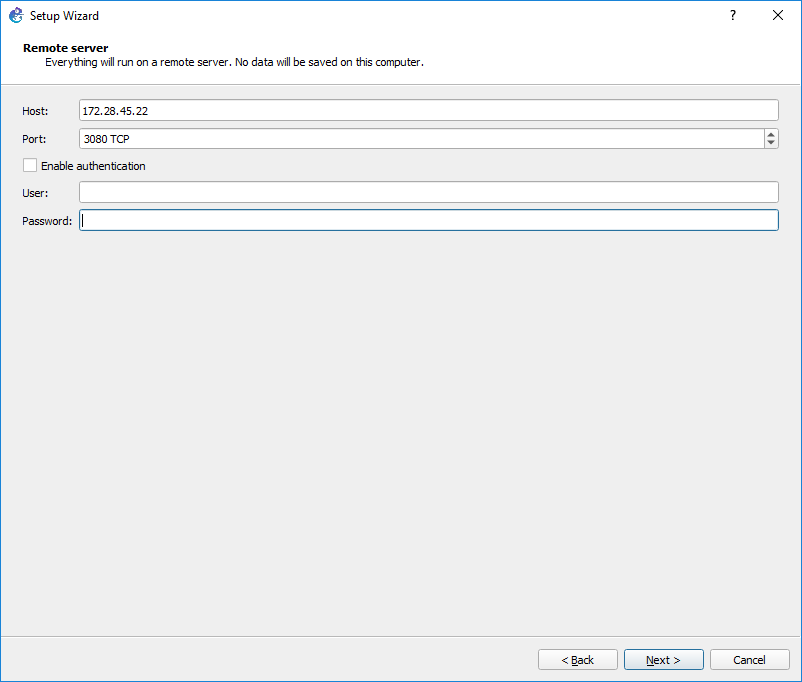
Once the IP address has been added click “Next”.
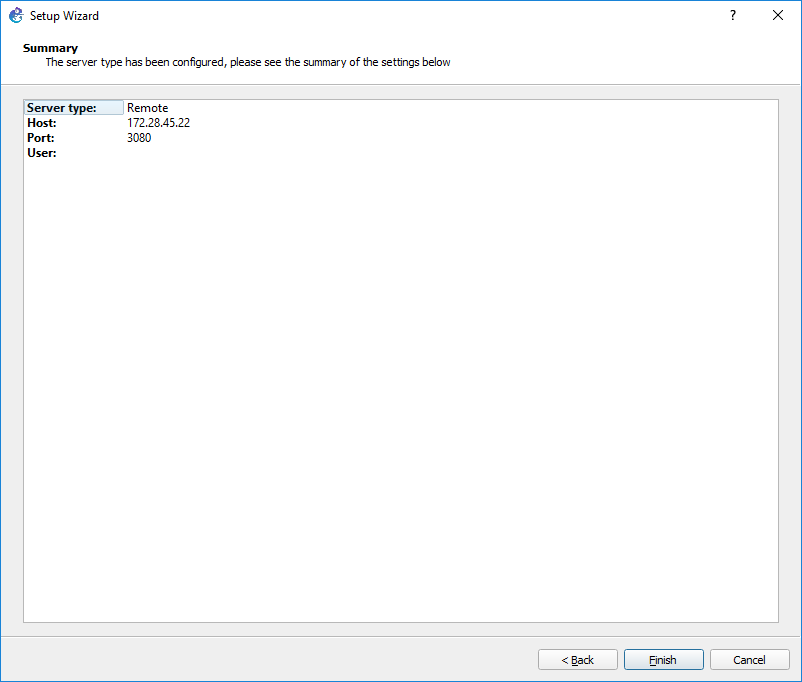
In another blog post i’ll cover the importing of virtual appliances into GNS3