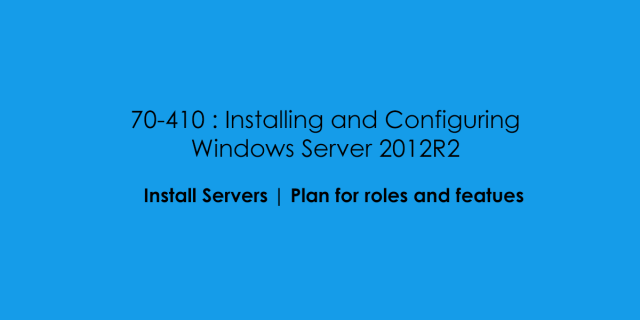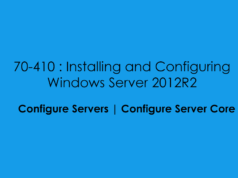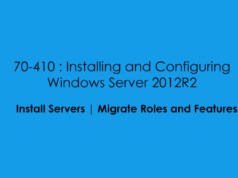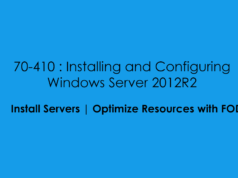In this 70-410 Objective, we will cover the principles of Roles and Features and installing them on a Graphics and Core Server using Server Manager and Microsoft PowerShell.
Firstly, What is a Server Role?
The best way to understand a Server role is to think of a as a function on the network, for Example the Active Dirctory Roles function as an authentication database, as it holds all the credentials for the network within a database, without this roles the network would function poorly and you as a system administrator would require every user to have mutiplt accounts on different machines.
The DHCP Roles function is to deploy IP Addresses on reqest to devices on the network, thus allowing them to communitcate with each other.
The DNS Roles function is to convert IP Address into a unique name which is easier to remember for example 192.168.1.1 = lab-dc01
The WDS Role fucntion is to act as a TFTP Server to allow you pxe boot your network deviecs and then deploy a windows installation media file over the network cutting down on install and deployment times.
So Whats a Feature?
A Windows Feature is not for the most part required for day to day operations, however, can enhance the life of a system administrator, for example, the RSAT Feature is an extremely useful feature which allows you as a system administrator to remotely manage your server estate from a workspace.
Another example might be the SMP Service, allowing you to remotely monitor and pull information into a platform like Zabbix, or Datadog.
again this feature is not going to impact on your day to day running of a server, but provides much useful information which might help with server management and preventing issues before they happen!
Deploying Roles on a Graphical User Interface
From the Server Manager Console under the Default Dashboard, we want to select Option Two: Add Roles and Feature
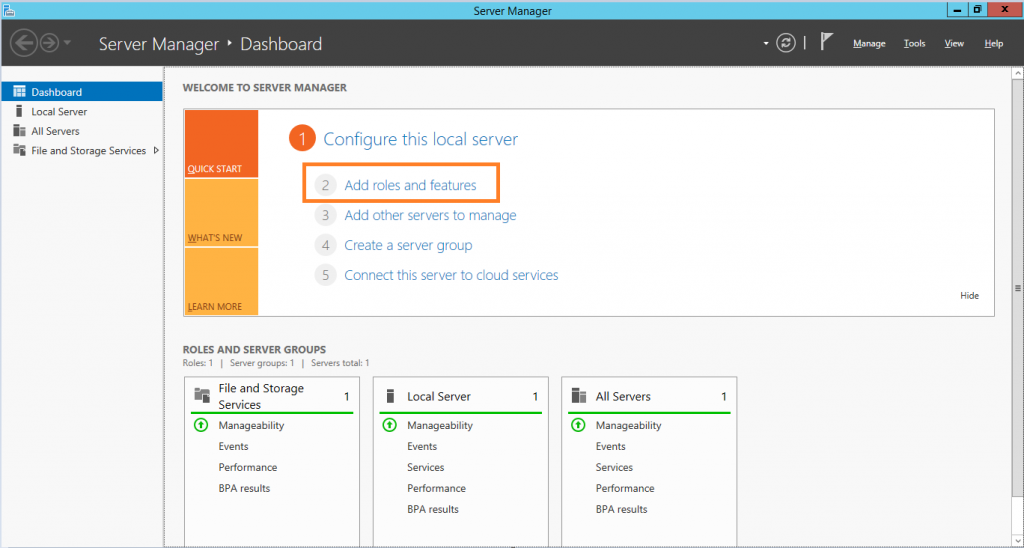
When deploying services on a server it is recommended that they are join to your companies active directory domain, and that they have a static ip address assign to them to prevent the servers from failing or another server, or client getting the address
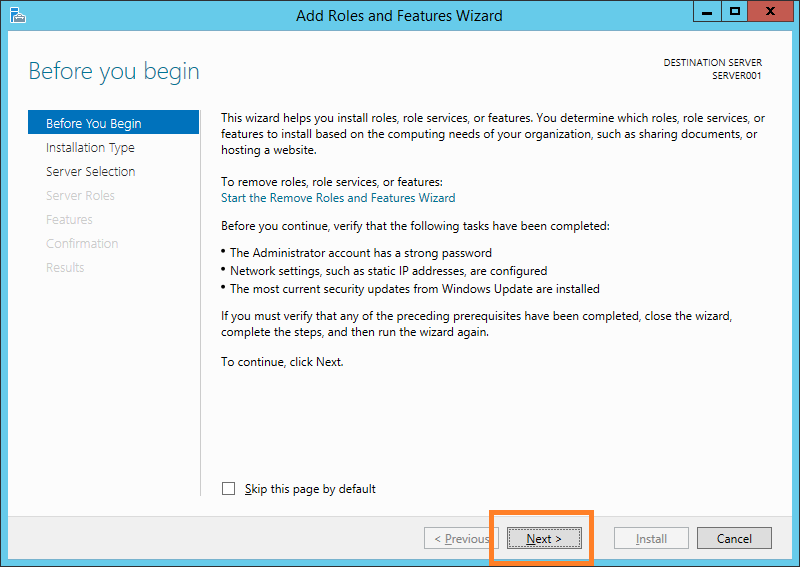
For this post we will be installing the
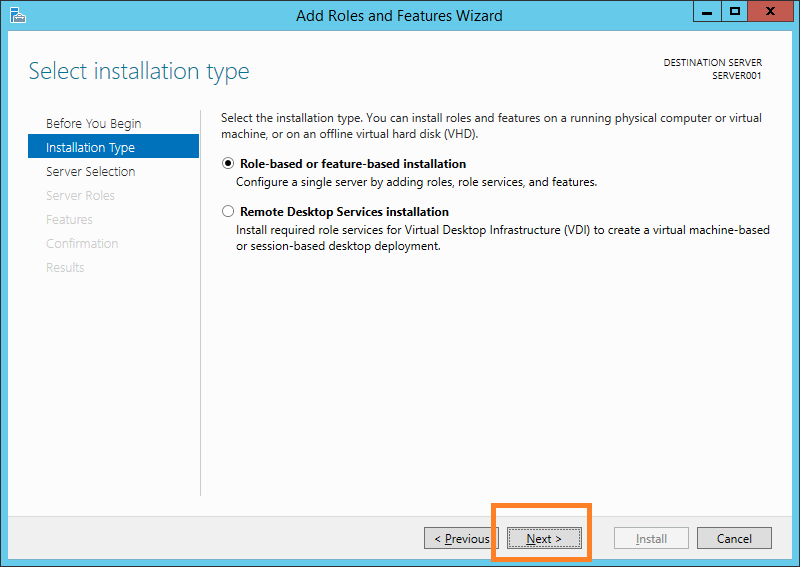
Select the server you want to install the role or feature on for this example we will be using: SERVER001 – Click ‘Next’
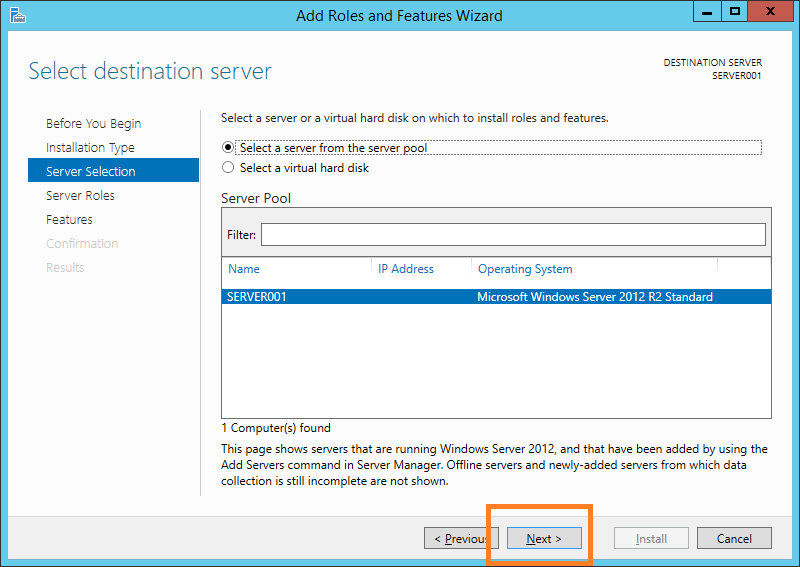
Select the DHCP Role and Click ‘Next’
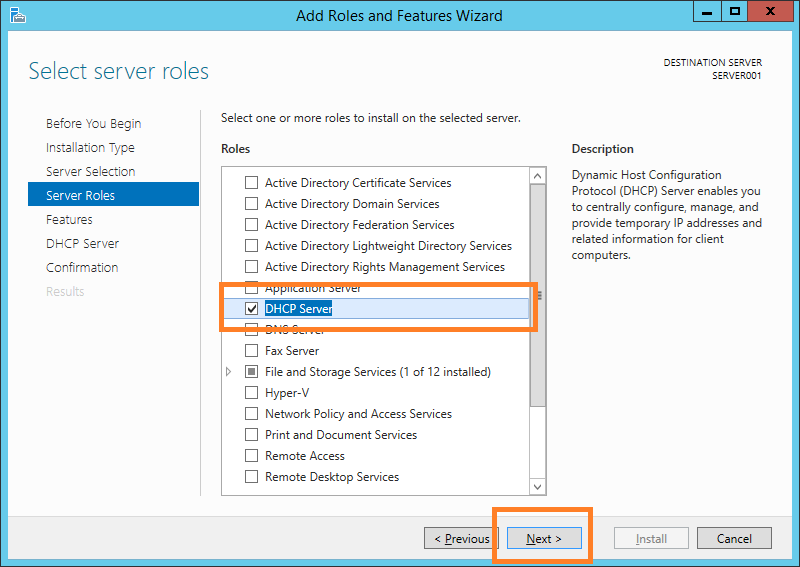
When you select the role you will be given a prompt to ask if you want to install the DHCP Management RSAT Feature. – Click ‘Add Feature’
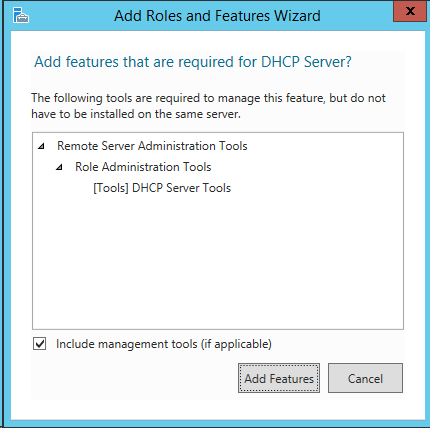
If there are any further features you require for the installation you can select them here. However, as we have already opted for the DHCP Management RSAT Feature to be installed we can leave this and Click ‘Next’
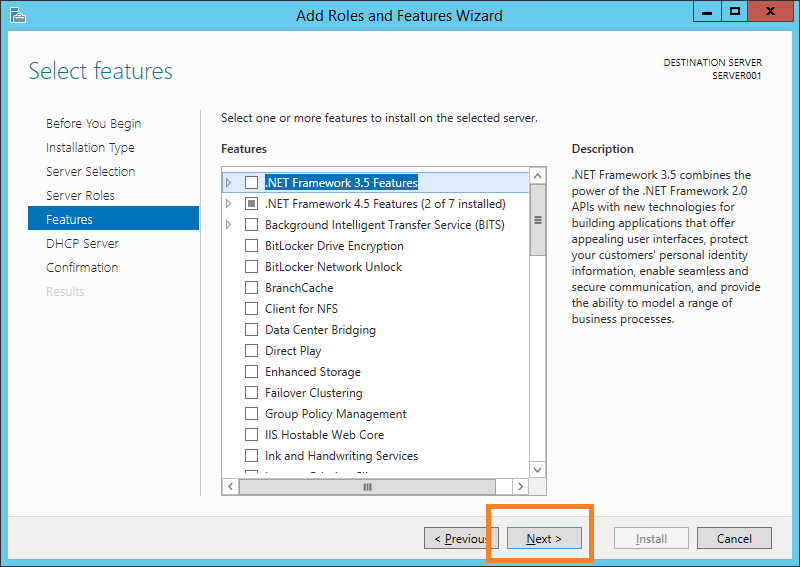
When you select a role when you get to this stage it will give you a breif description on the fuction of the roles as well as some points to note that ideally should be pre-configured prior to starting the role installation. I Should point out that for this example of installing dhcp if the server doesnt have a static ip assign you will recieve a warning stating that its not recommended to contine.
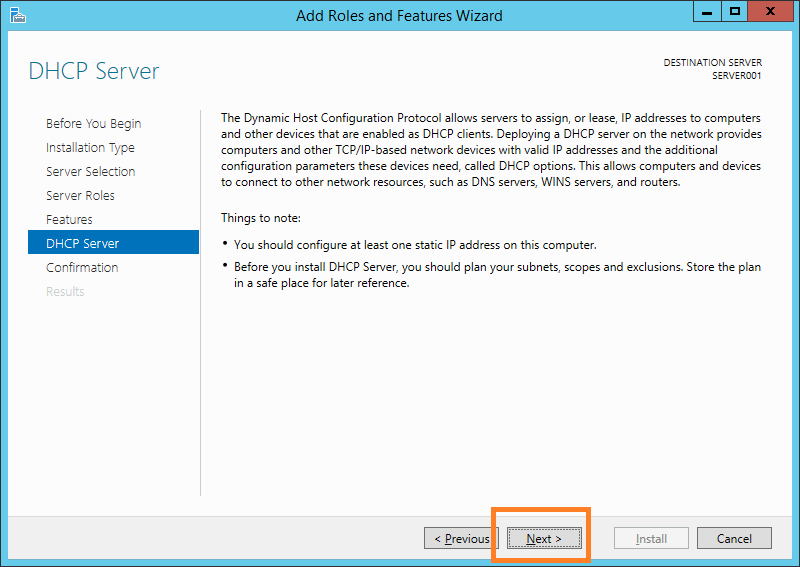
Before the installation starts this is the final ‘Pre Flight Check’ before the installation starts, it gives you a breakdown of what roles and featues will be installed onto the server. If you notice there is also an option to export the configuraiton this will be covered here.
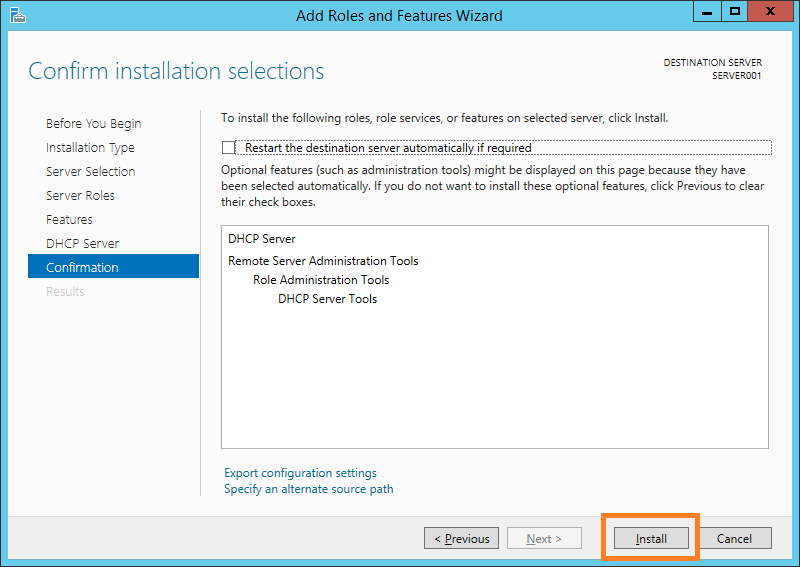
Need i say… yet another installation progress bar
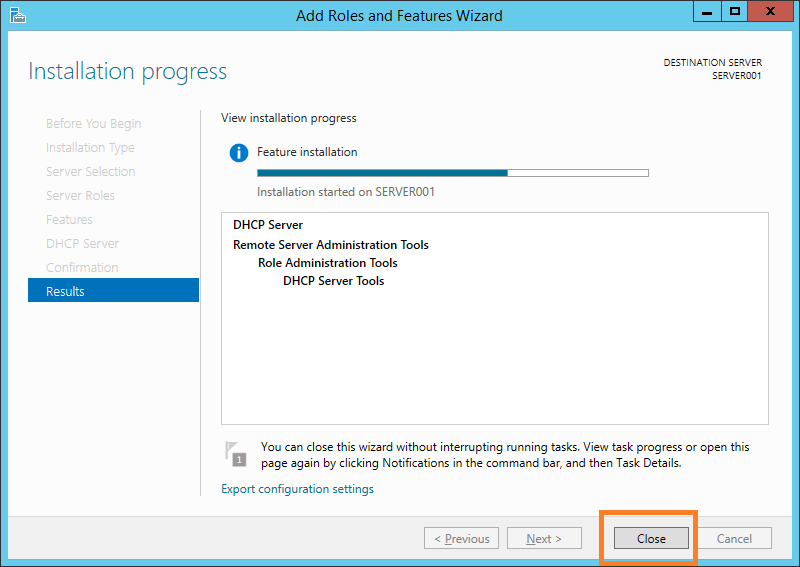
The DHCP Role installation has completed and we can now start the DHCP Configuartion. – This will be covered in a later post.
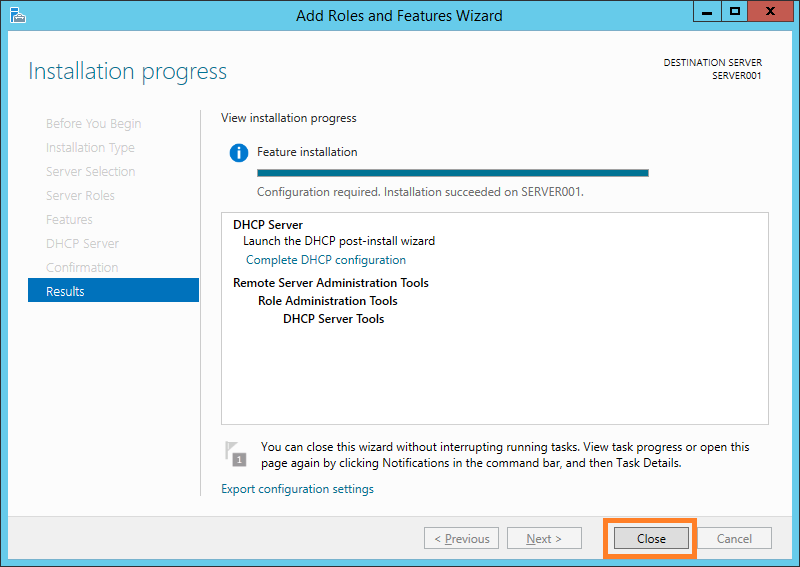
Deploy Roles on a Core Server
Deploying Roles or Features on a 2012R2 Server can be completed in two managers, either by using Microsoft Powershell or by installing the Server Managment Feature Server-Gui-Mgmt-Infra this will be covered in a later blog post on installing windows server core edition
So once you have deployed your Server Core installation and logged-in this will be interface you are greeted with the below image. this i should point out is a cmd session and to complete either a role or feature installation we need to start a Microsoft Powershell session.
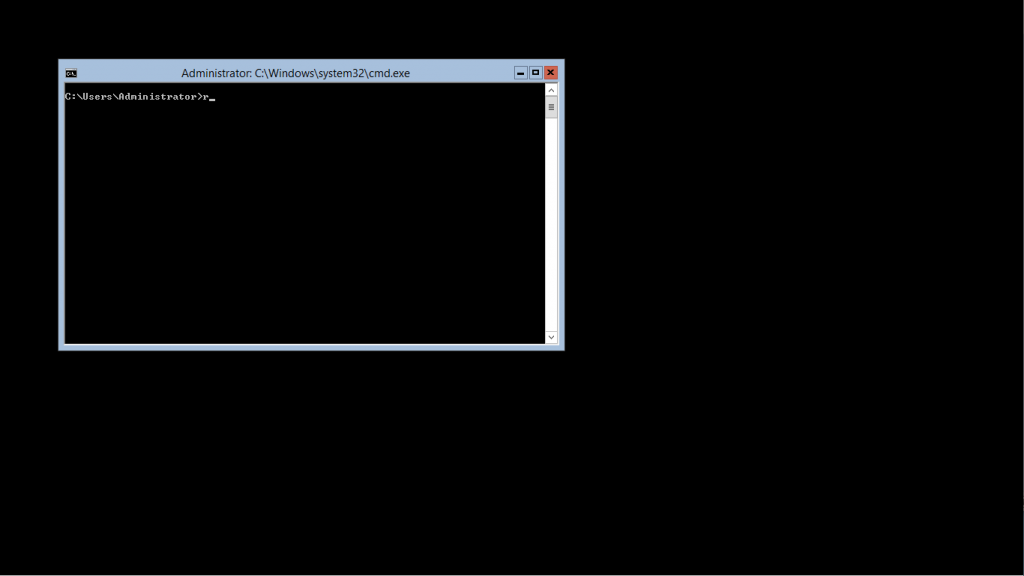
to do this type the word:
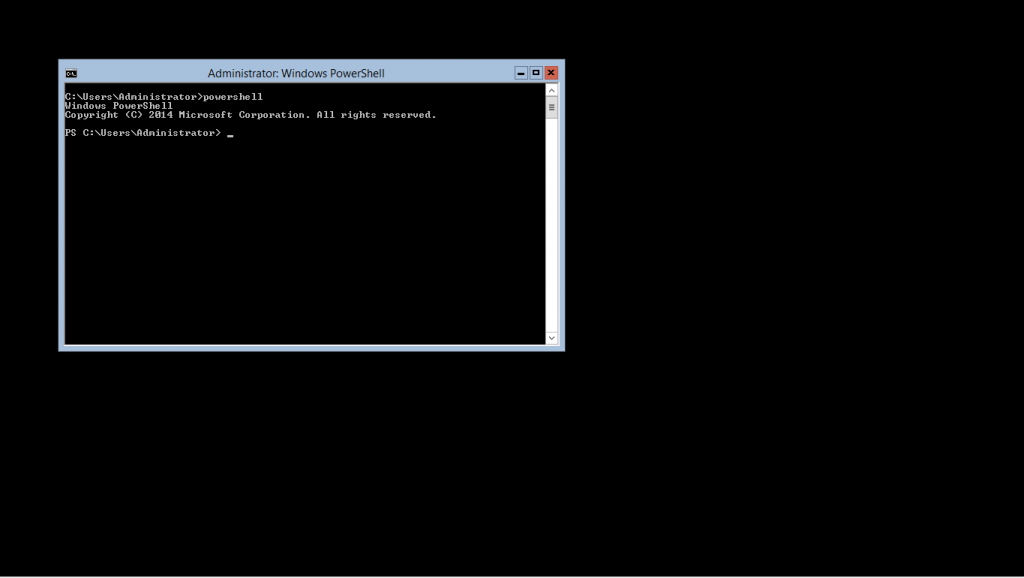
To check what Roles or Features are
Get-WindowsFeature
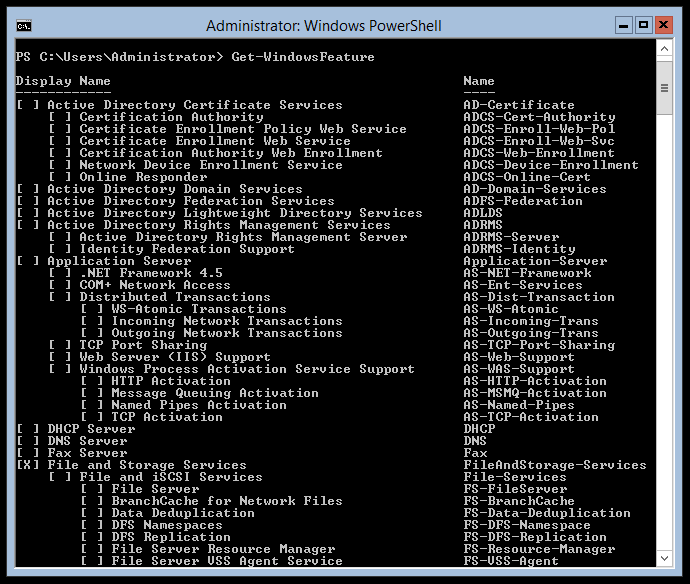
The Roles or Featues with an [X] mark denotes that they are already installed by default on the server.
For this example we will be installing the DHCP Role on the new server. To do this we can see from the graphic above the DHCP Role currently isn’t installed and the Name of the role is ‘DHCP‘.
If we enter the following command into the powershell session we can install the DHCP Role
Install-WindowsFeature -Name 'DHCP' -Confirm
A couple of this to note with the above command, The -Confirm parameter will give us a prompt before the installation starts and gives a brief explanation as to what will happen when the role will be installed.
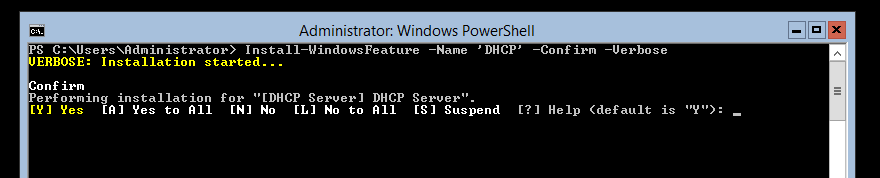
Once you press ‘Y‘ to the Confirmation prompt the install will start.
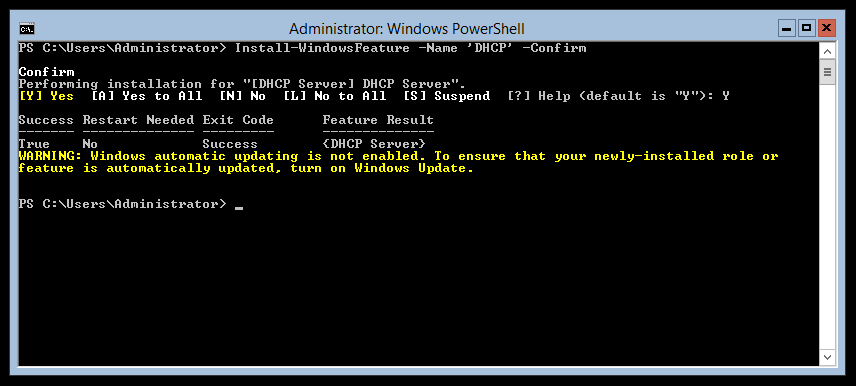
Your DHCP Server Role is now installed, however, to manage the role from the server we can use the command
Get-Command -Module 'DHCPServer'
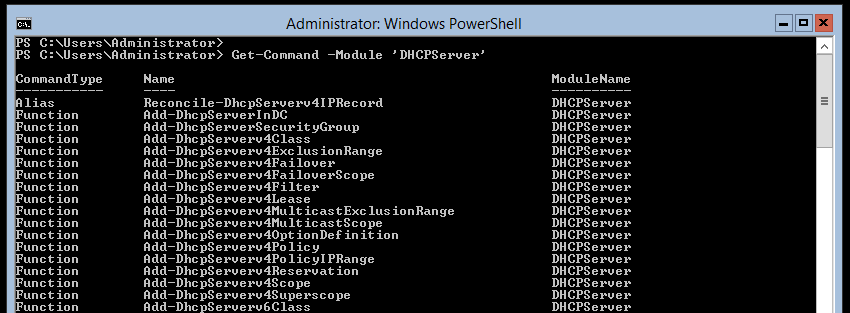
Here is a complete list of the DHCPServer Commands
Reconcile-DhcpServerv4IPRecord
Add-DhcpServerInDC
Add-DhcpServerSecurityGroup
Add-DhcpServerv4Class
Add-DhcpServerv4ExclusionRange
Add-DhcpServerv4Failover
Add-DhcpServerv4FailoverScope
Add-DhcpServerv4Filter
Add-DhcpServerv4Lease
Add-DhcpServerv4MulticastExclusionRange
Add-DhcpServerv4MulticastScope
Add-DhcpServerv4OptionDefinition
Add-DhcpServerv4Policy
Add-DhcpServerv4PolicyIPRange
Add-DhcpServerv4Reservation
Add-DhcpServerv4Scope
Add-DhcpServerv4Superscope
Add-DhcpServerv6Class
Add-DhcpServerv6ExclusionRange
Add-DhcpServerv6Lease
Add-DhcpServerv6OptionDefinition
Add-DhcpServerv6Reservation
Add-DhcpServerv6Scope
Backup-DhcpServer
Export-DhcpServer
Get-DhcpServerAuditLog
Get-DhcpServerDatabase
Get-DhcpServerDnsCredential
Get-DhcpServerInDC
Get-DhcpServerSetting
Get-DhcpServerv4Binding
Get-DhcpServerv4Class
Get-DhcpServerv4DnsSetting
Get-DhcpServerv4ExclusionRange
Get-DhcpServerv4Failover
Get-DhcpServerv4Filter
Get-DhcpServerv4FilterList
Get-DhcpServerv4FreeIPAddress
Get-DhcpServerv4Lease
Get-DhcpServerv4MulticastExclusionRange
Get-DhcpServerv4MulticastLease
Get-DhcpServerv4MulticastScope
Get-DhcpServerv4MulticastScopeStatistics
Get-DhcpServerv4OptionDefinition
Get-DhcpServerv4OptionValue
Get-DhcpServerv4Policy
Get-DhcpServerv4PolicyIPRange
Get-DhcpServerv4Reservation
Get-DhcpServerv4Scope
Get-DhcpServerv4ScopeStatistics
Get-DhcpServerv4Statistics
Get-DhcpServerv4Superscope
Get-DhcpServerv4SuperscopeStatistics
Get-DhcpServerv6Binding
Get-DhcpServerv6Class
Get-DhcpServerv6DnsSetting
Get-DhcpServerv6ExclusionRange
Get-DhcpServerv6FreeIPAddress
Get-DhcpServerv6Lease
Get-DhcpServerv6OptionDefinition
Get-DhcpServerv6OptionValue
Get-DhcpServerv6Reservation
Get-DhcpServerv6Scope
Get-DhcpServerv6ScopeStatistics
Get-DhcpServerv6StatelessStatistics
Get-DhcpServerv6StatelessStore
Get-DhcpServerv6Statistics
Get-DhcpServerVersion
Import-DhcpServer
Invoke-DhcpServerv4FailoverReplication
Remove-DhcpServerDnsCredential
Remove-DhcpServerInDC
Remove-DhcpServerv4Class
Remove-DhcpServerv4ExclusionRange
Remove-DhcpServerv4Failover
Remove-DhcpServerv4FailoverScope
Remove-DhcpServerv4Filter
Remove-DhcpServerv4Lease
Remove-DhcpServerv4MulticastExclusionRange
Remove-DhcpServerv4MulticastLease
Remove-DhcpServerv4MulticastScope
Remove-DhcpServerv4OptionDefinition
Remove-DhcpServerv4OptionValue
Remove-DhcpServerv4Policy
Remove-DhcpServerv4PolicyIPRange
Remove-DhcpServerv4Reservation
Remove-DhcpServerv4Scope
Remove-DhcpServerv4Superscope
Remove-DhcpServerv6Class
Remove-DhcpServerv6ExclusionRange
Remove-DhcpServerv6Lease
Remove-DhcpServerv6OptionDefinition
Remove-DhcpServerv6OptionValue
Remove-DhcpServerv6Reservation
Remove-DhcpServerv6Scope
Rename-DhcpServerv4Superscope
Repair-DhcpServerv4IPRecord
Restore-DhcpServer
Set-DhcpServerAuditLog
Set-DhcpServerDatabase
Set-DhcpServerDnsCredential
Set-DhcpServerSetting
Set-DhcpServerv4Binding
Set-DhcpServerv4Class
Set-DhcpServerv4DnsSetting
Set-DhcpServerv4Failover
Set-DhcpServerv4FilterList
Set-DhcpServerv4MulticastScope
Set-DhcpServerv4OptionDefinition
Set-DhcpServerv4OptionValue
Set-DhcpServerv4Policy
Set-DhcpServerv4Reservation
Set-DhcpServerv4Scope
Set-DhcpServerv6Binding
Set-DhcpServerv6Class
Set-DhcpServerv6DnsSetting
Set-DhcpServerv6OptionDefinition
Set-DhcpServerv6OptionValue
Set-DhcpServerv6Reservation
Set-DhcpServerv6Scope
Set-DhcpServerv6StatelessStore